Add Private Component
Add a page or layout component from your Private Library to your project
Page Components
Go to the visual CMS and click the plus icon to add a component to the page.

When you have code access to the project you will see the Personal Library button (1).
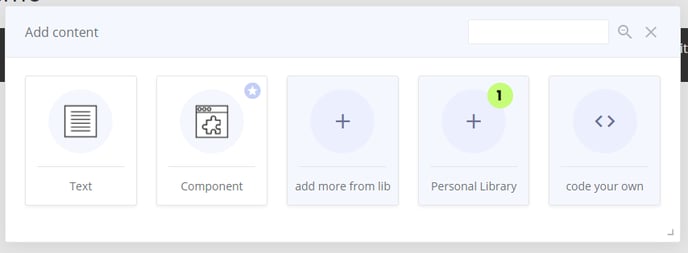
A modal will open with all your page components available.
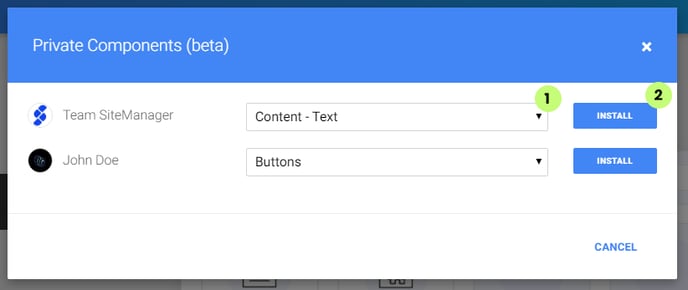
All available libraries will be shown (for each Company).
(1) Select the component(s) you want to install and click the Install button (2).
Layout Components
Go to the design editor and click the plus icon next to a layout section.
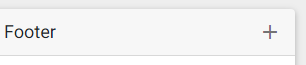
When you have code access to the project you will see the Personal Library button (1).
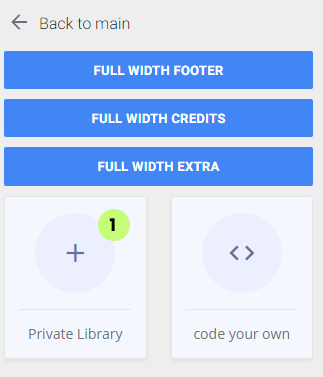
A modal will open with all your layout components available for this section.
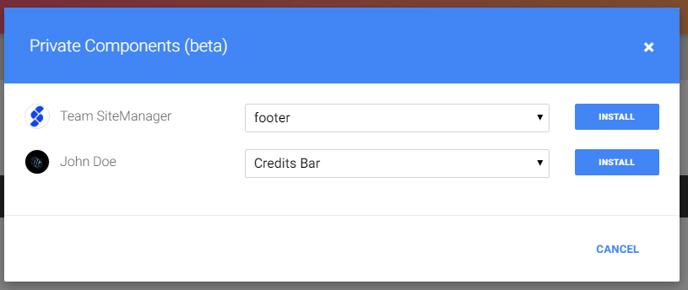
All available libraries will be shown (for each Company).
Select the component(s) you want to install and click the Install button.