Activate
With Token Management for Developers you can create your own content tokens for your project. These tokens can be added to code or content anywhere. They will always return the same value when published. Tokens are mostly used for variables that need to be updated on multiple places on a website (address, price, ...).
Token Management is also used for editing the value of API keys (ex. Google Maps, ...).
Getting started
Login to your project and go to the CMS Application. On the left side menu you'll see the Api Keys & Tokens.
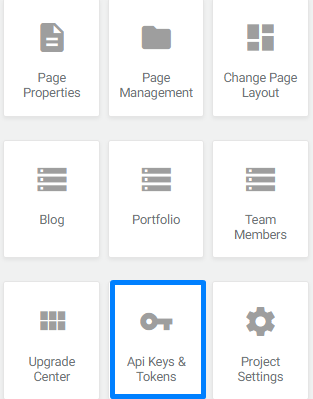
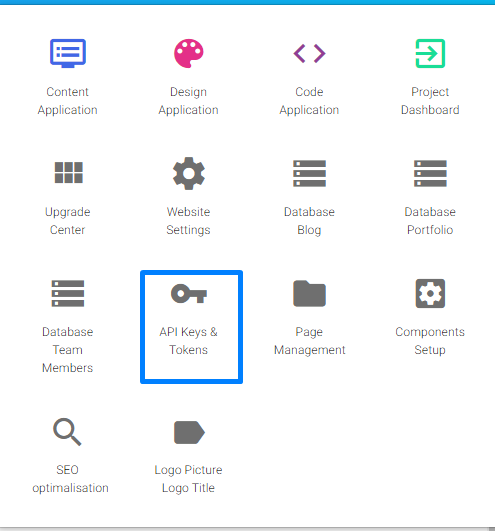
Activate
If your project has not used a Token or API key before you will need to activate Token Management. Navigate to the Code Application overview in the menu.
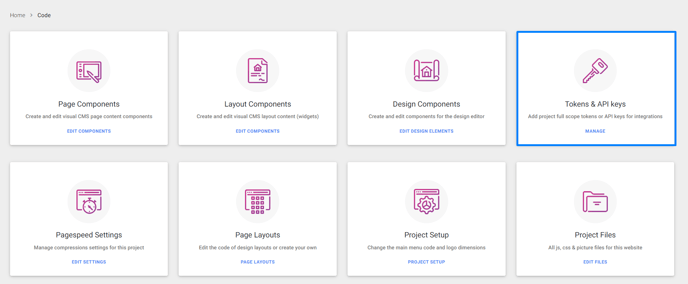
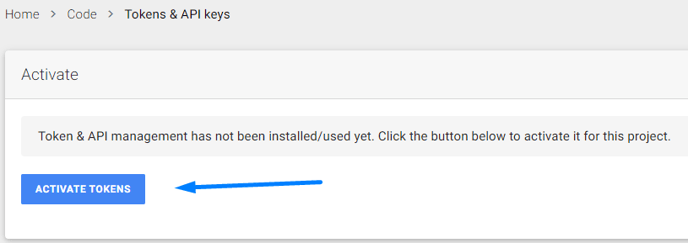
(ex: Google Maps API key is added to this project. API keys added by the SiteManager can not be deleted. They can however be edited and their values can be changed.)