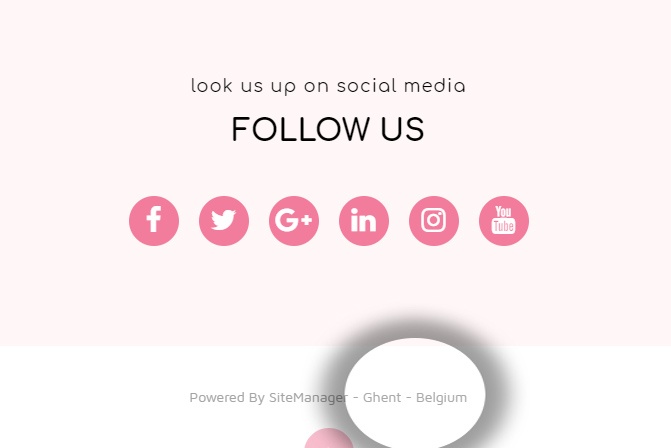Add token variable to code
With the developer application you get access to all the front-end code of your project.
Just copy paste the token variable code in any of the following editors: page components, layout components, design elements or database components (if installed).
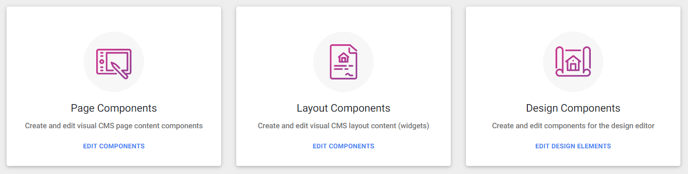
We navigate to any component, in this example we'll go to the Credits + Info Bar component as this component is on every page of our website (design component).
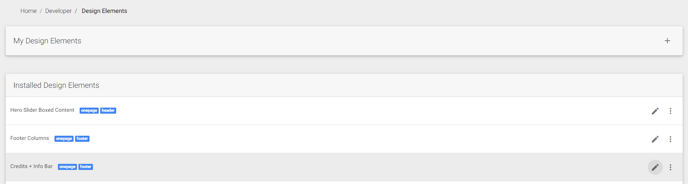
Code Editor
Our token can be found in the menu on the upper right hand corner under Editor Settings.
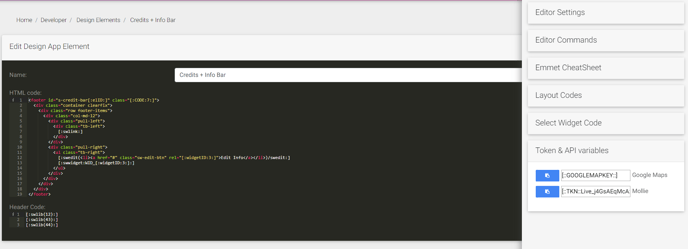
Click the copy button next to the token variable you want to use and paste it in your code.
(When changing code of design elements you need to republish the layouts to see the results)
Result
After setting the address token in the CMS or Developer the value will be shown in the published website: