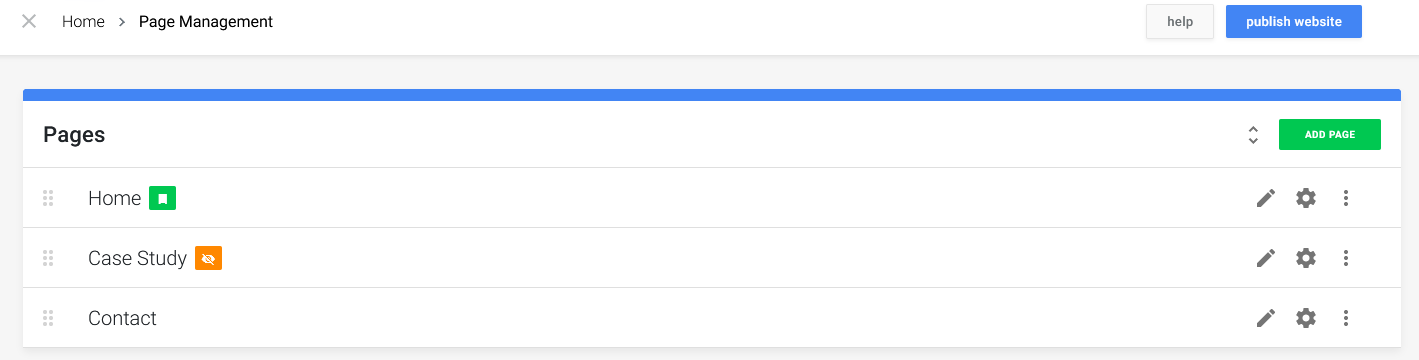Invisible pages
When you have a certian page you don't want to see in your navigation, for example a 404 page. Making that page invisible can come in handy.
Opening the Page Management
Making a page invisible can easily be done in the Page Settings. First, open Page Management and click on the Page Settings icon of the page you want to make invisible.
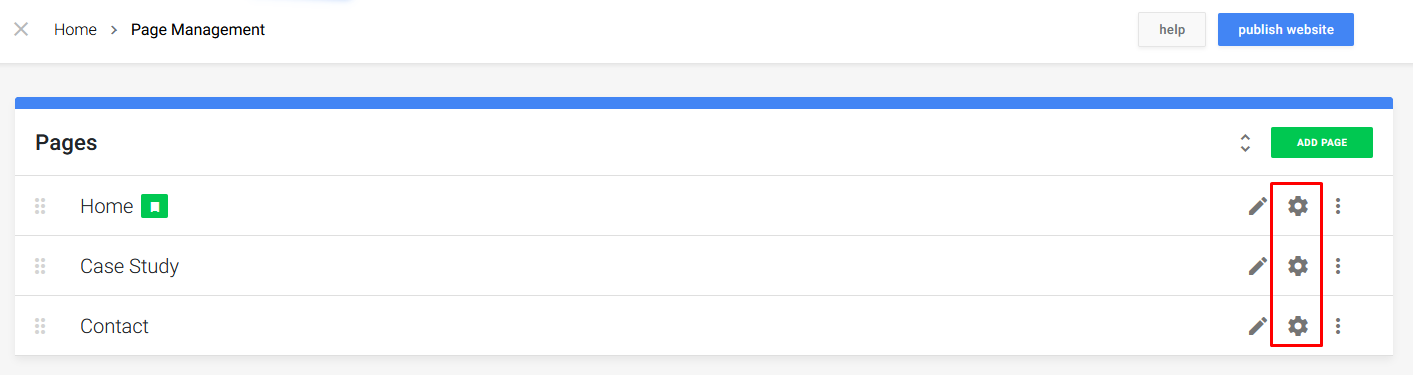
Making pages invisible/visible
On the bottom of the Page Settings, you'll find the Navigation Visibility toggle. This can be used to show or to hide the page in the Navigation. Remember to click to save button after making a change.
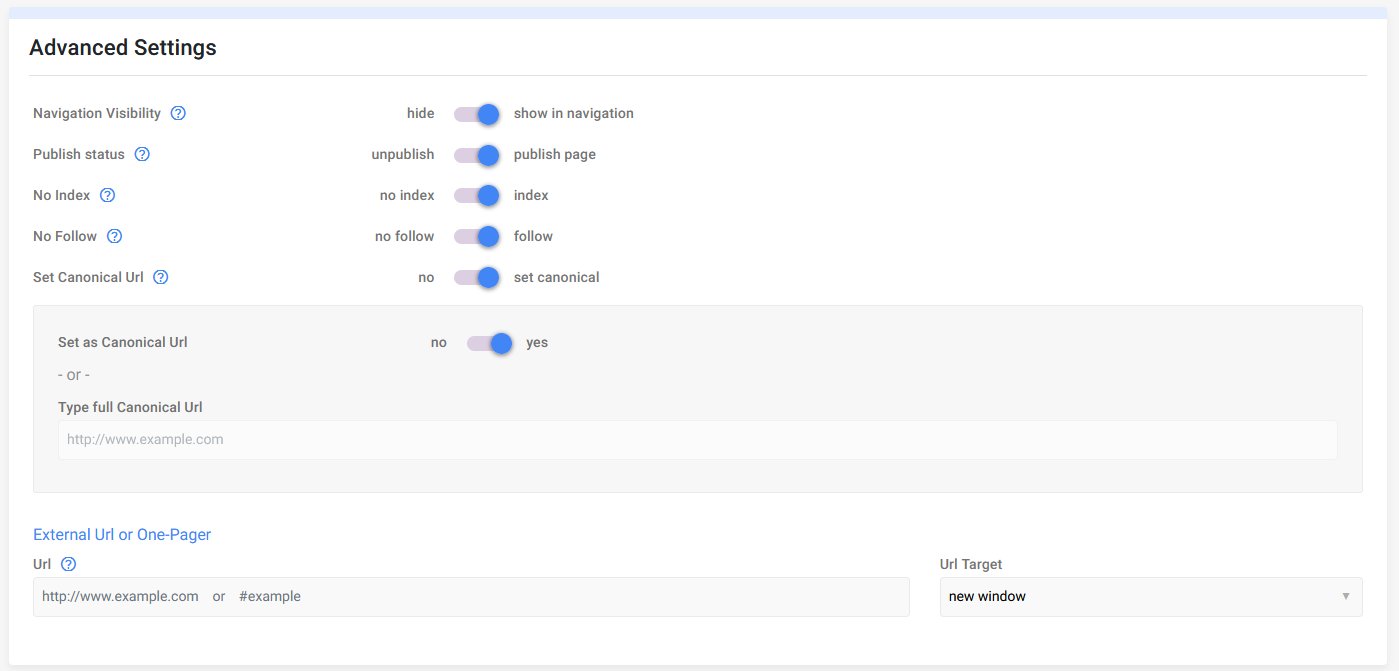
If you return to Page Management, you can see an icon next to the page name. This is an indicator that the page won't be shown in the navigation.