Editing Company Information
Setup your company and team to start collaborating inside the SiteManager platform.
Login to your SiteManager Dashboard and navigate to Company. Underneath General you change your company Information.

Fill in your company information here such as name, email, website...
On this page you can also find Collaborative Settings:
- Public Agency: enable this if you want to show your company on the agencies page & on connect.sitemanager.io
- Freelance Connect: enable this if you want agencies to find & connect with you.

When you enable Public Agency, after filling in the fields, others can find your company in the Agencies tab as well as on SiteManager Connect

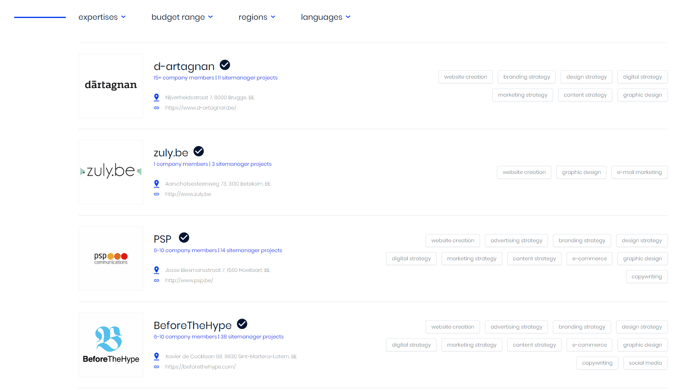
In the next step we will add projects to our Company Portfolio