- Knowledge Base
- SEO
- Basics
Meta Tags
The SEO settings can be changed using the page properties.
One way to access the SEO settings is by navigating to Project > Pages. This will display an overview of all the pages in the project.
To edit the SEO settings of a specific page, simply click on the settings button next to that page. This will open the page settings where you can make the necessary changes.
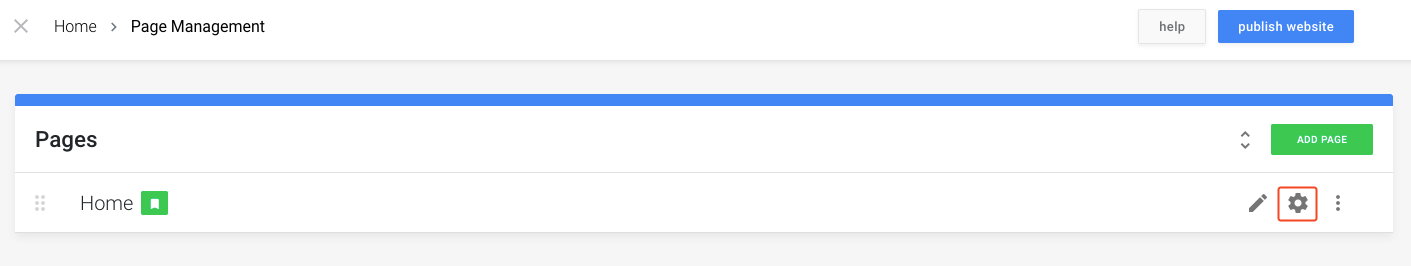
You will notice that the meta tags: title & description are also available here. Click save.
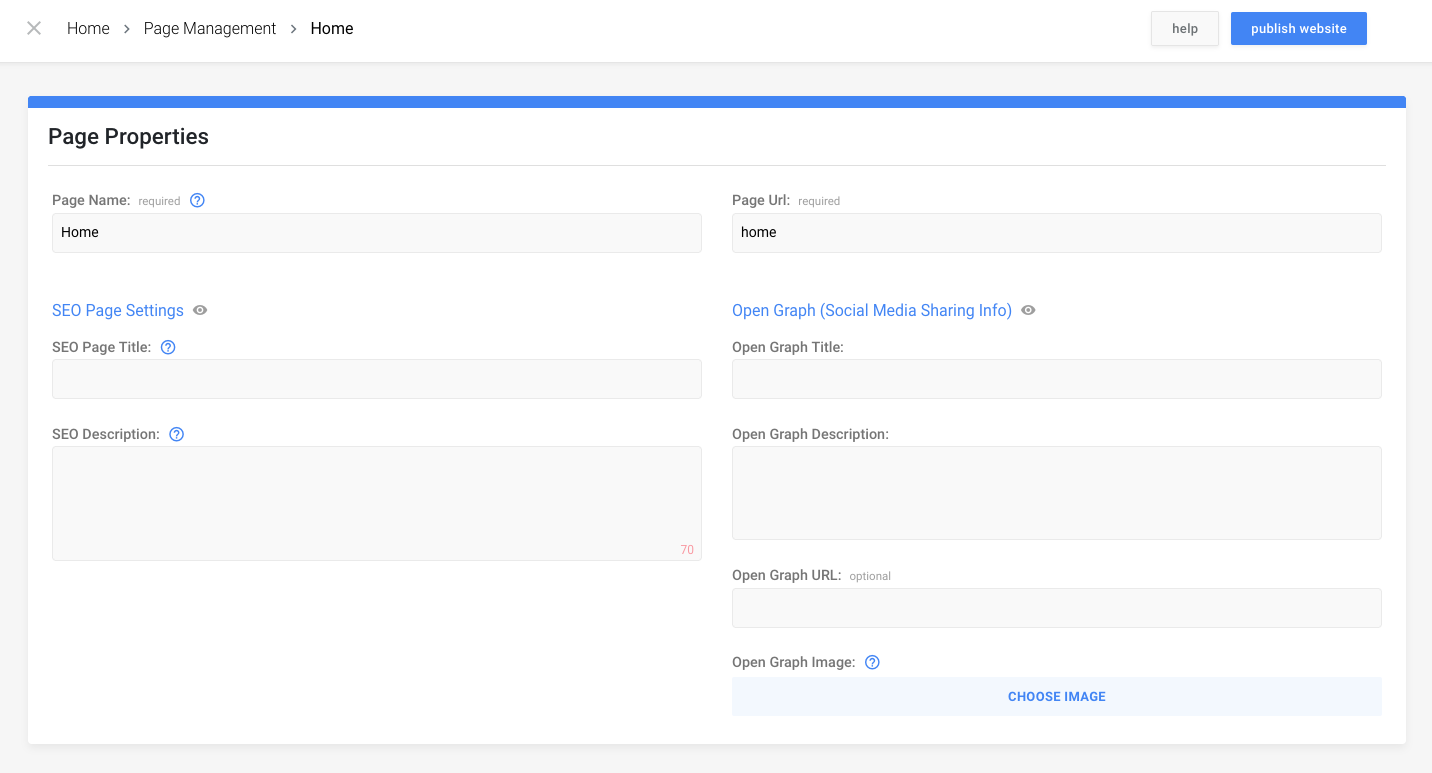
Do not forget to publish your website when you have updated the meta tags for a web page.
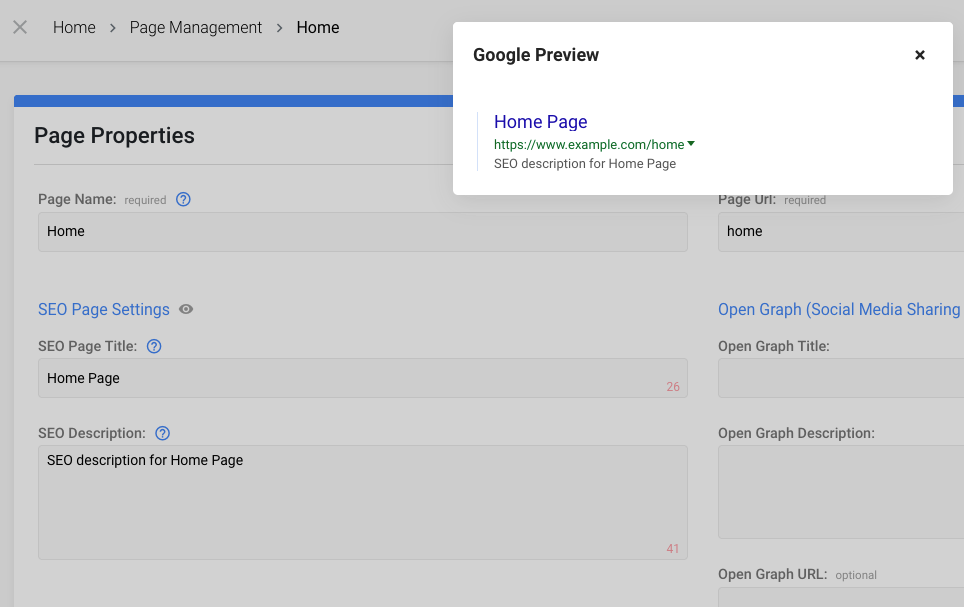
To preview how your website will appear in search engines, simply click on the eye icon located next to SEO Page Settings / Open Graph.
