No matter how you started your website (from scratch, layout or theme), it's likely that you will need to change the color palette of your project.
The color palette is a collection of the main colors used for the entire project. They will be used throughout the entire project scope (Design, CMS and Code).
Design Application
Login to your project (with design rights activated) and navigate to Design Application using the upper right menu.
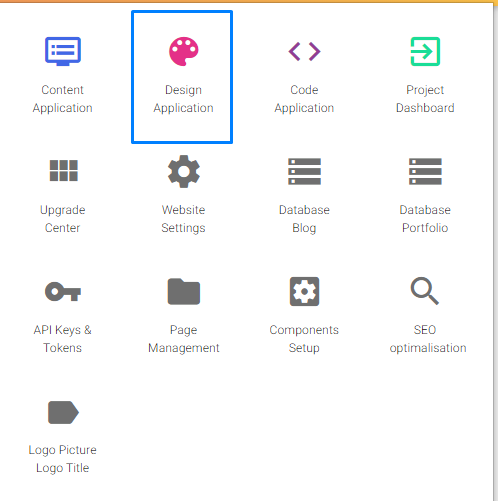
To change your color palette you can click the edit palette button to change the colors in the current color palette.
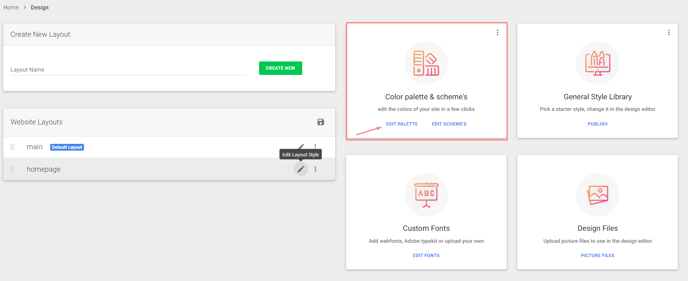
Edit Color Palette
There are 10 colors, divided in two sections: the Design Colors and the Texteditor Colors.
Both can be accessed throughout the Design Application. Only the Texteditor Colors can be accessed the the CMS Application in a text editor input.
Simply click and select the color you like for any value. Use the color picker or type the correct hexadecimal color value.
The Texteditor colors are also used in the CMS application text editor. Therefore you need to fill in the color names for each text color.
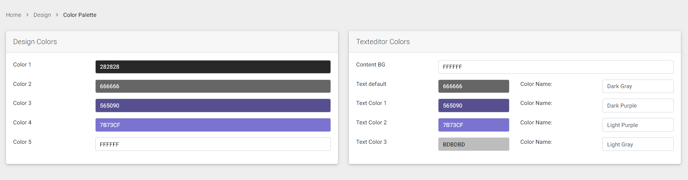
Click save and the entire project (design, content) will be updated with these new color values!
Defining these color's on the highest level comes in handy when companies undergo rebranding with a different color palette. With only a few clicks the entire website's color palette will be adjusted to the new, rebranded company colors.
Edit Color Scheme
The SiteManager Design Application uses color scheme's to set the colors when installing new design elements to a layout. There is a light and dark color scheme with relations between the colors set in the color palette.
In general we only look at the light theme as the dark theme will soon disappear.
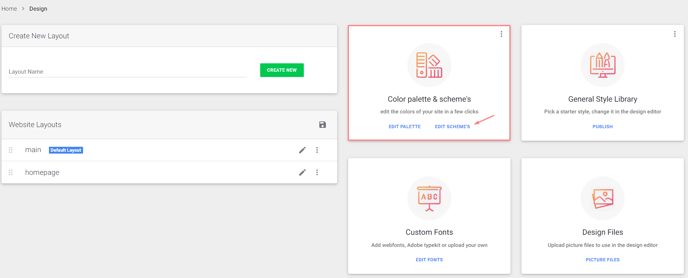
When you make changes to your color palette it is always useful to check if the relations between the colors stay intact.
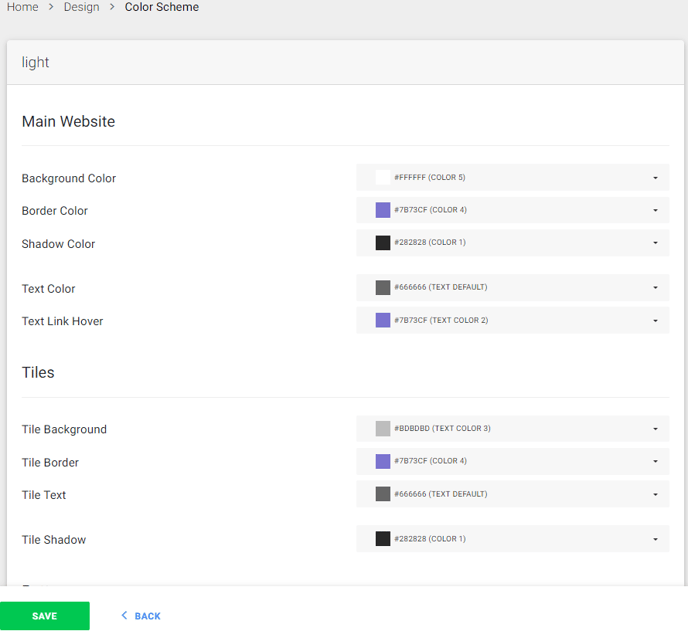
As a general rule of thumb we use text colors for the text values and design colors for the other colors. So a tile border is a design color while the text in the tile is a text color.
For more information watch the video about color palette & scheme: http://knowledge.sitemanager.io/sitemanager-design/overview/color-palette-scheme
