- Knowledge Base
- Code
- Project Setup
How to add code to the head of your website
When embedding a widget to your website for example, you'll retrieve a piece of code that will need to be added to the head of your website.
In your SiteManager project you can do this easily by navigating to Developer > Project Setup.
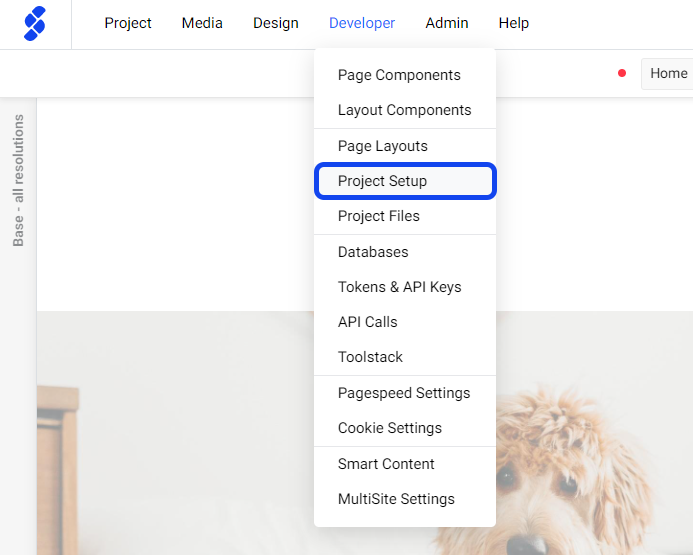
In there you'll have to scroll down to the Header Files Setup (1) section. Here you can find all the code that is in the head of your website.
To add some code you can just paste the retrieved code (2) and then save your adjustments.
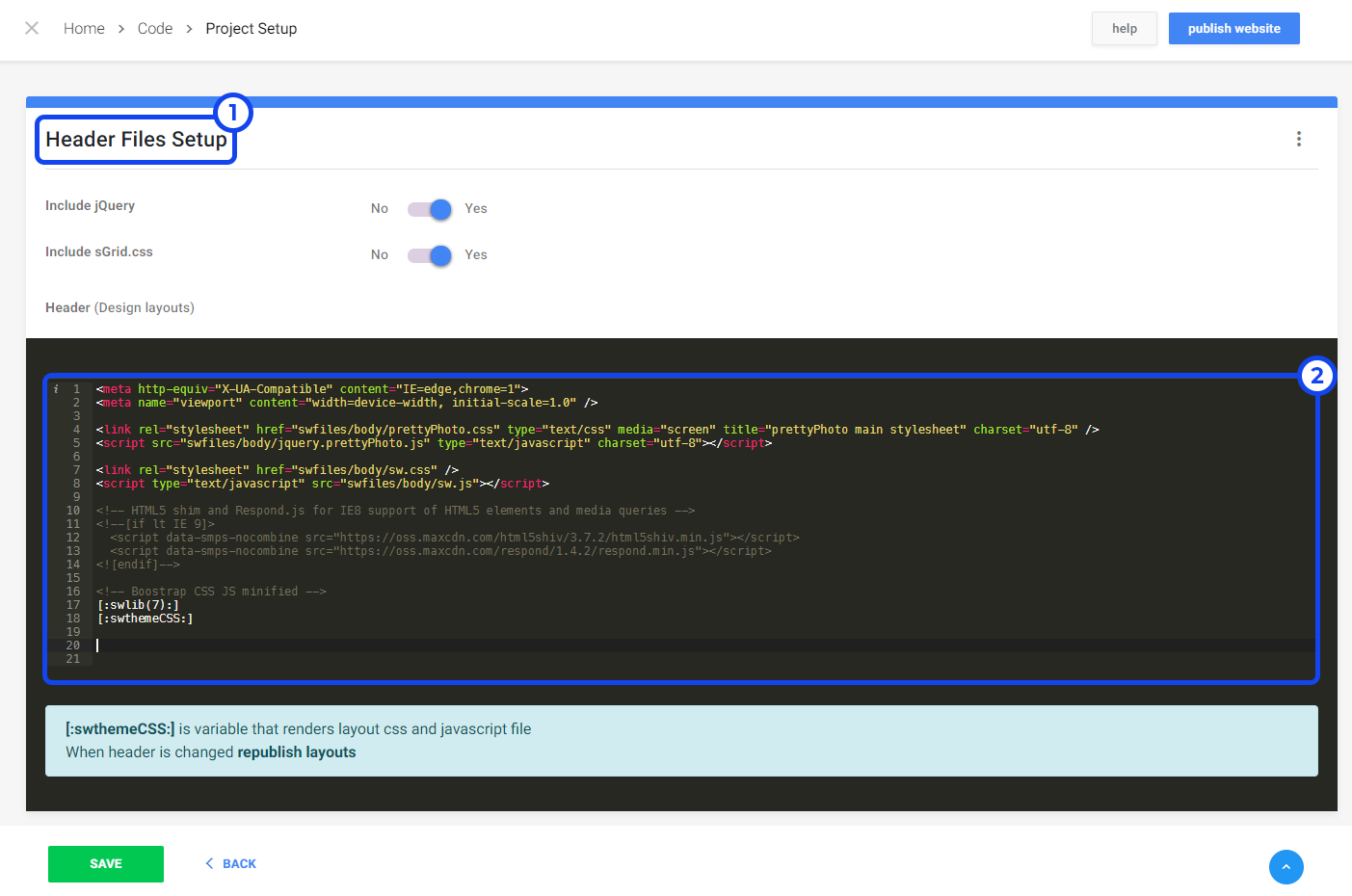
Please don't forget to save all layouts and publish all pages.
