- Knowledge Base
- Dynamic Content
- Getting started
How to add the Dynamic Content Module
To add and populate collections and dynamic lists, first you need to activate the Dynamic Content Module.
- Go to General Project Settings > Modules.
- Install the Dynamic Content Module.
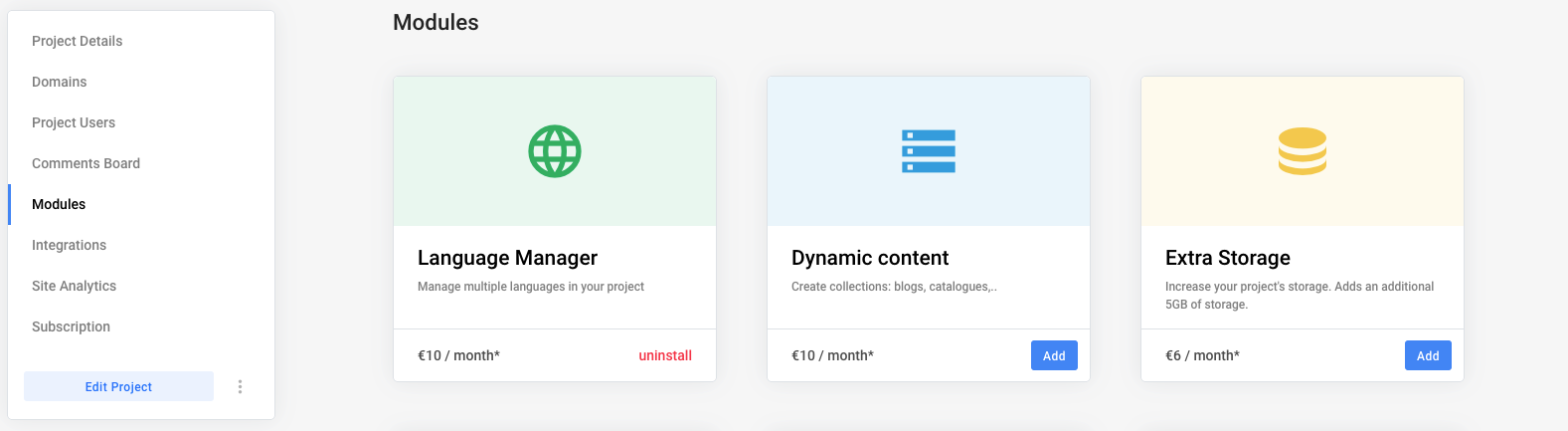
After installing the module, you will be able to see a Dynamic Content tab displayed in your dashboard upper navigation bar.
Tip:
If you want to add content from your favorite applications, such as Notion or Google Sheets, add the External Content Module to your project.
