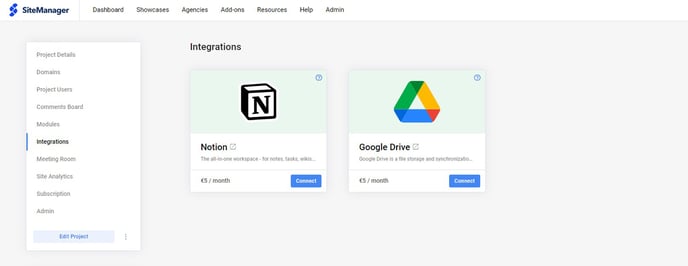- Knowledge Base
- External Content
- Getting started
How to add the External Content Module
To add and populate dynamic lists with external content, first connect to your favorite applications.
Contrary to the Dynamic Content Module, there is no need to install a separate External Content Module as we are offering this module for free in each project. You do need to establish a connection between the application(s) from which you would like to retrieve the external content.
- Go to General Project Settings > Integrations.
- Connect to one or multiple integrations.