- Knowledge Base
- Account
- Subscription
How to edit your Billing Information
Did your company undergo a merger, running into credit card trouble, or simply want to change your billing information? Follow the next steps.
Once you have logged in, simply click on your profile picture and select the "Plan Settings" option. This will automatically take you to the Plan Settings page.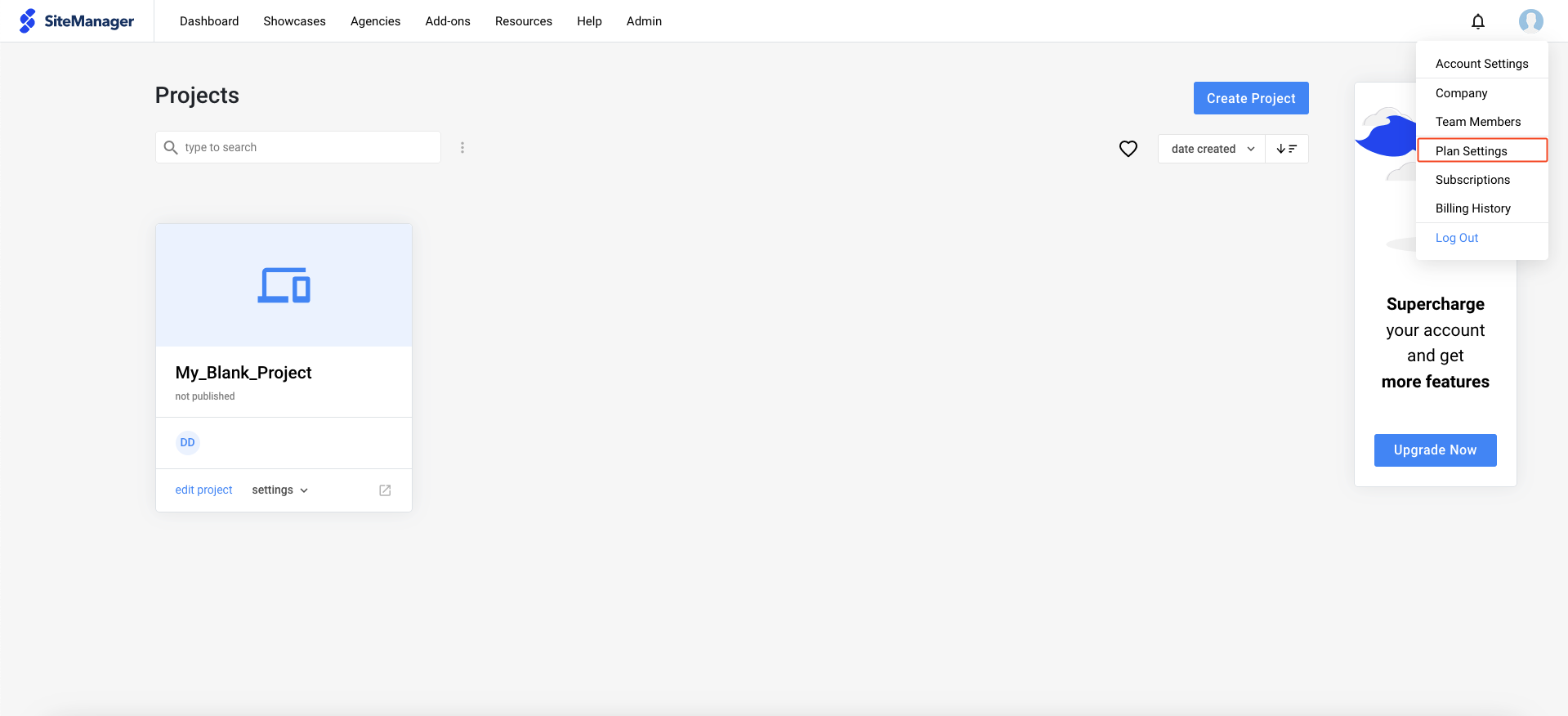
On the Plan Settings page, you will be able to see a clear overview of the items included in your plan. If there are any changes you need to make to your billing information, you can easily do so on this page.
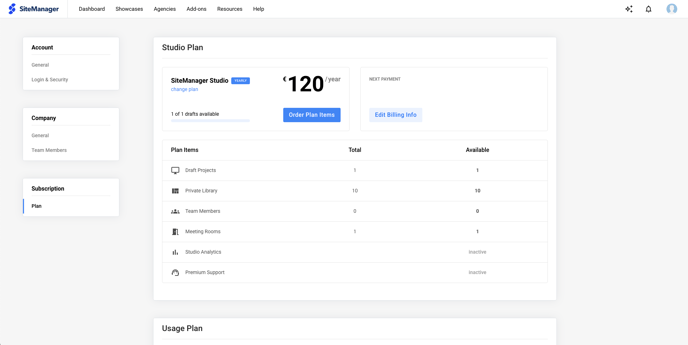 .
.
