- Knowledge Base
- Dashboard
- Project Dashboard
How to enter the SiteManager Agency Community
Looking to connect to future leads or other agencies? Put your company page on display for SiteManager users to find, and share your wall-of-fame website design. Let's step into the SiteManager Agency Community!
In this article
Access your company page settings through the drop-down menu in the top-right corner of your dashboard.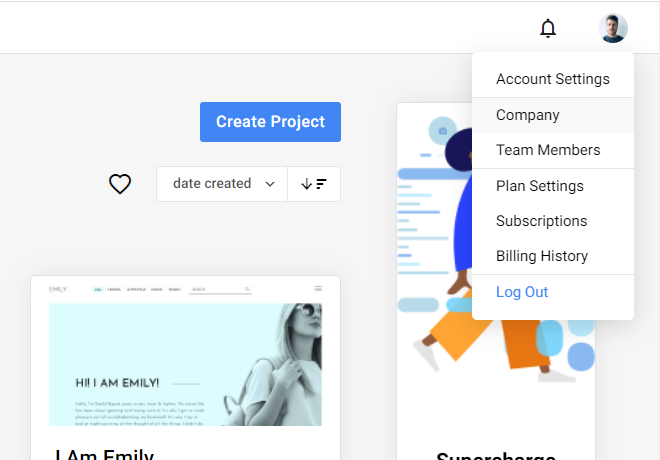
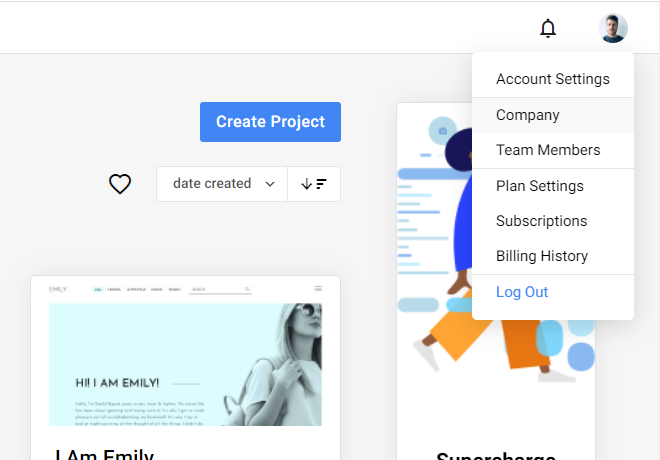
Fill out all the information you would like to share with other SiteManager platform users. Ready to go public? Flip the Public Agency toggle to the right.
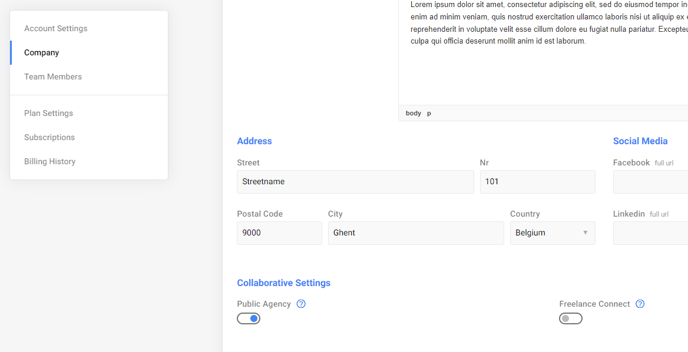
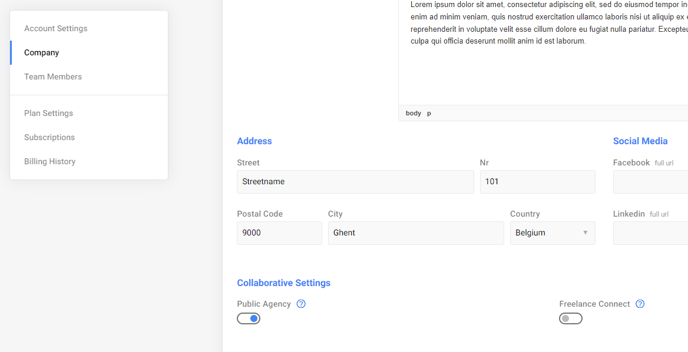
2. Add your project(s) to the showcases
Open the general settings of your project.
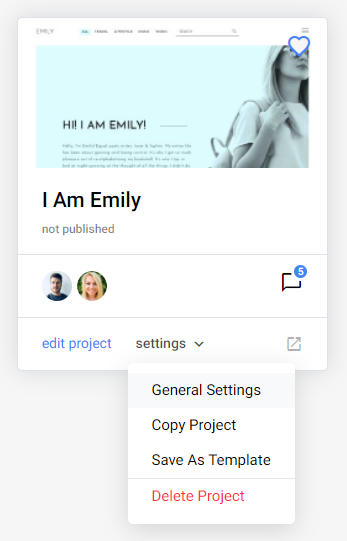
Enable Add To Showcases.
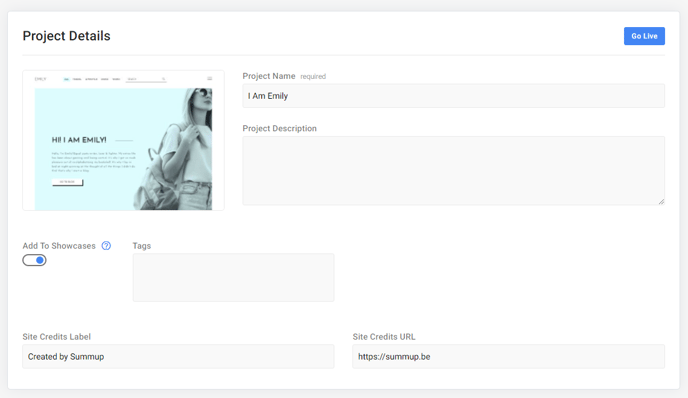
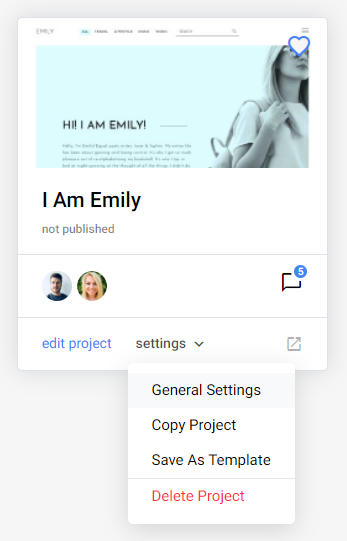
Enable Add To Showcases.
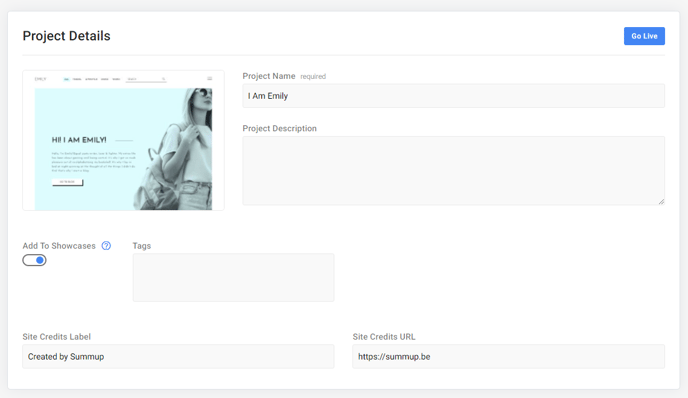
Want to stand out from the crowd? Don't forget to add a description and tags to your project.
