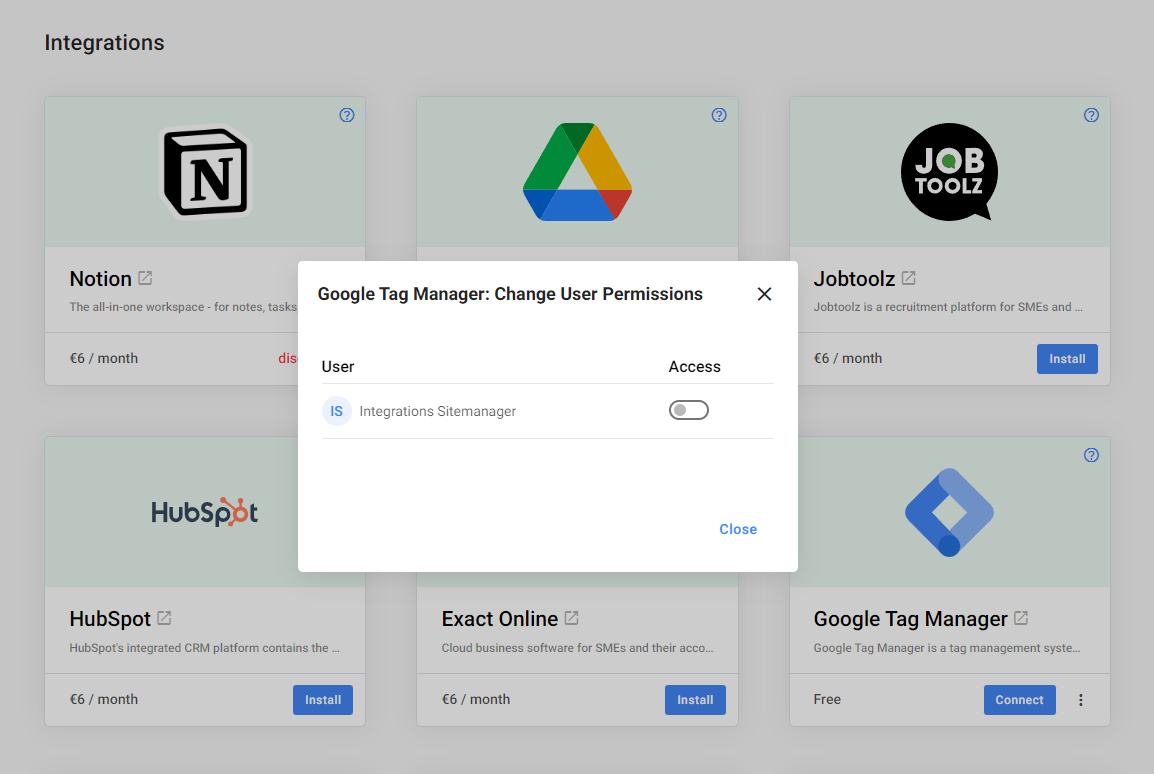How to give a team member access to an Integration
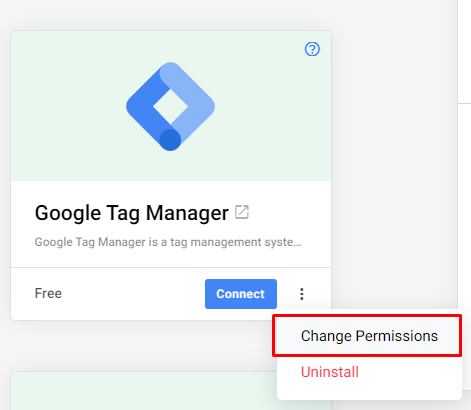
When your client needs to enter their credentials, you can give them access on a per-member basis. This can be done after installing the integration of choice.
Next to the connect button is a small settings menu with the option to Change Permissions.
This will open a pop-up with all the project members and their access. (see image below)