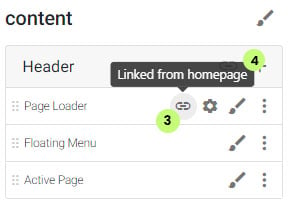Linked Layout Components
Learn how you can (un)link one layout component from one design layout to another.
In the SiteManager design app you can add layout components to your layout. These elements can be copied (with styling) using the link icon in other layouts. Only when linked elements are available the link button will be shown. There is a link button for each section: header, content and footer.
1) Navigate to the layout you wanna link a layout element from another layout in. Click the link icon in the desired element section (header, content, footer).
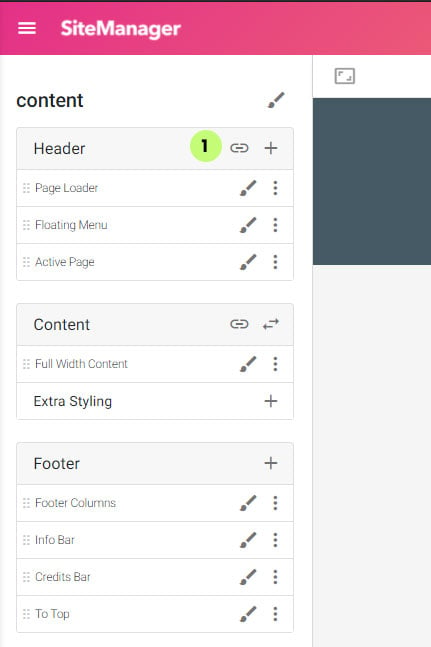
2) Choose the element you wanna add to your layout. The styling you change will be adjusted on all the layouts you use this element.
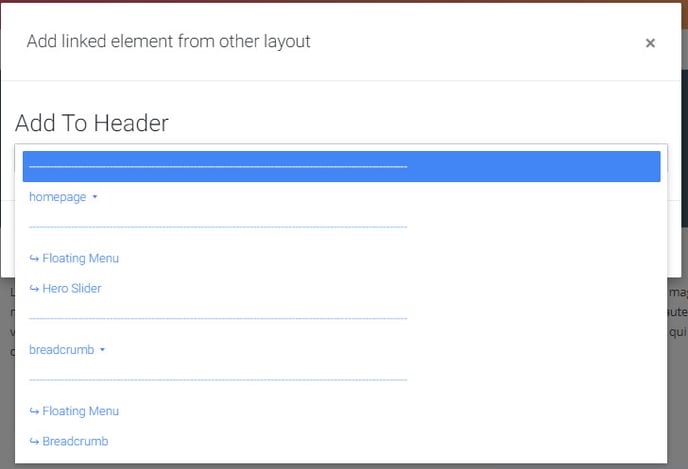
3) Click the link icon to unlink this element from your other layouts so you are able to create an 'instance' of this element. New styling won't be copied to your other layouts anymore from here on. (4) Tooltip showing the layout where the element originates from.