Combined actions for groups
When you use AB testing, login pages and smart content in one project the simple unique combined setting will be insufficient.
Our Smart Content module has recently been renamed to Logic. All documentation will be updated with the new name in the future.
Set every group to combined (instead of unique) and use combined actions to set rules when entering and exiting groups. This way you can create unique groups without logging out of all the groups.
For example: If you want to do ab testing on a page you don't want the visitor to logout from the login group or exit his personal groups.
Go to the smart content settings page in the code environment and click the pencil icon to see the settings of the group:
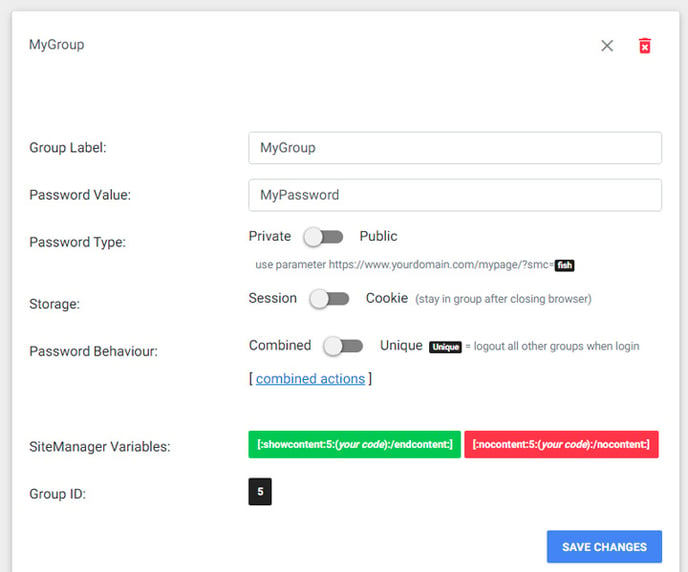
Set the group to combined and click combined actions to add group behaviors when you enter/login or exit/logout this group.
In the example below we added A/B testing to a project that already has a personalised group so we can not use the easy unique behavior and clicked the combined actions link as shown above.
We can now click the plus icon to add another group behavior when the visitor enters or exits our group.
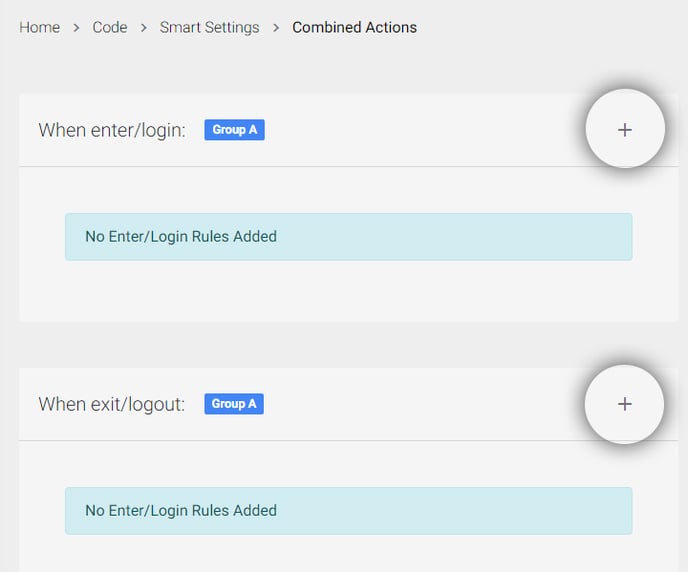
We click the plus icon ( enter/login group A ) and select Group B to exit when the visitor happens to enter group A. This mimics the behavior of unique A/B groups.
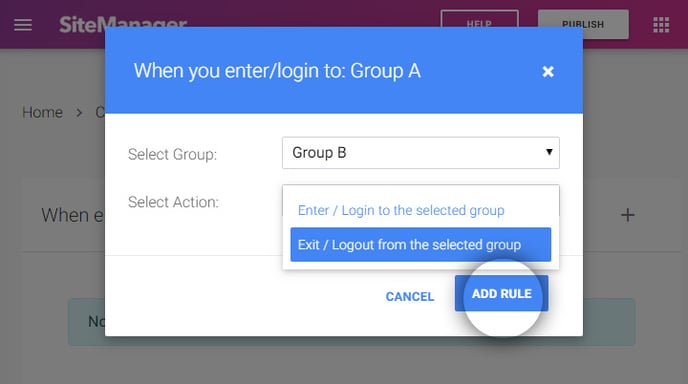
Below you see the result. You can add as many groups as you like and delete them if you made a mistake.
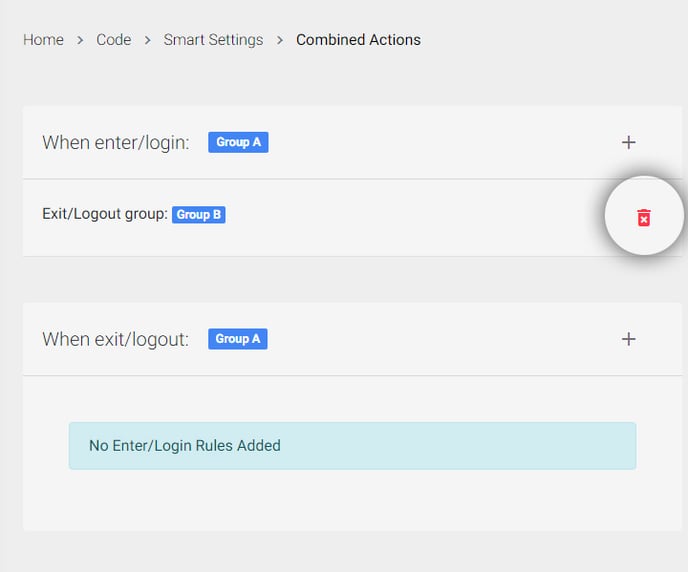
Repeat this proces for group B (exiting group A) and you can use AB testing for your project while also having groups for the personalisation part of the website.
It is very important to know that his logic only works on one level. When you add exit group B to the when enter login group A (as in the example above) and you have added combined actions rules to when exiting group B: these actions will not be executed so you would need to add them to this rule section as well.