How to use the Smart Content API
With the Smart Content API, you can integrate an advanced login system or load extra visitor data into the website.
Note:
Before you can implement Smart Content on your website, you or your project owner need to activate the Smart Content module in your General Project Settings.
Our Smart Content module has recently been renamed to Logic. All documentation will be updated with the new name in the future.
- Log in to your project
- Access the code environment
- Click Smart Content edit settings.
There you will find your Client ID and Client Secret key. These keys will be used to connect to the API.
![]()
- Click the pencil icon next to the group to retrieve the Group ID.
- Add a visitor to your group, using the Group ID.
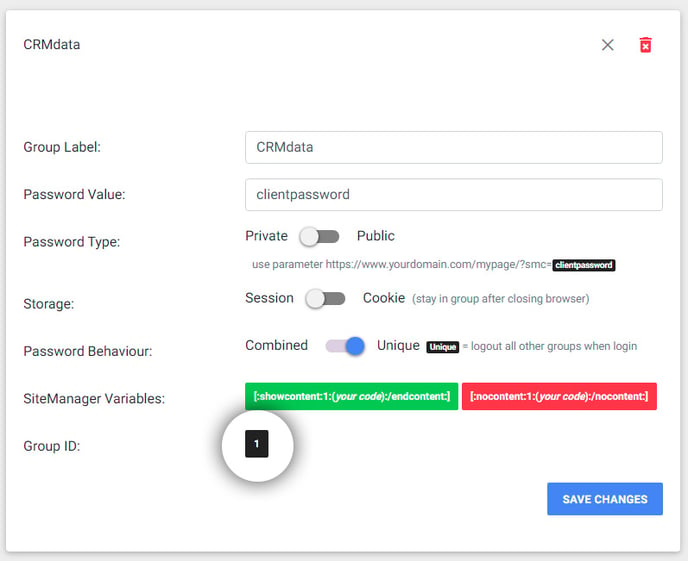
In this example the Group ID is 1.
Example Code
You can find how to use these credentials and group ID here:
https://github.com/TeamSiteManager/smartapi