- Knowledge Base
- Dashboard
- Project Dashboard
Manage your projects
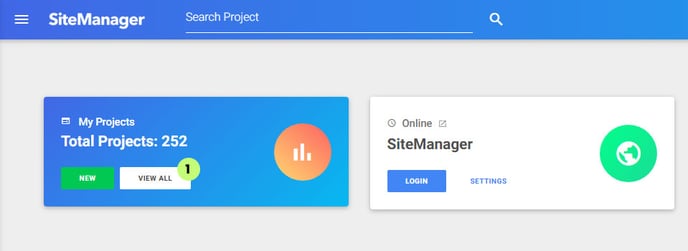
Click view all (1) in the first dashboard tile. The 3 most recent projects you accessed are shown on top of your SiteManager Dashboard homepage.
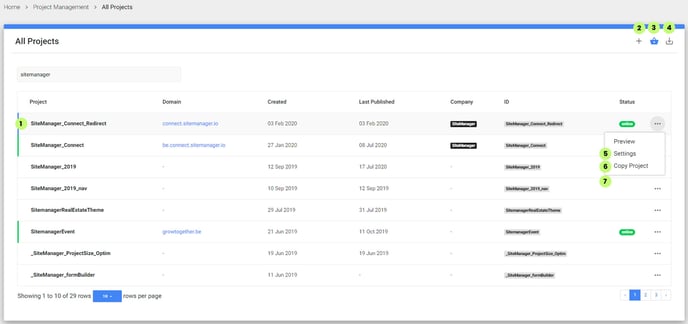
(1) Example of a project you created. Get access to the project by clicking it
(2) Create a new project
(3) Order more draft projects
(4) Export a .csv list of all your live projects
(5) Click settings to see your project dasboard
(6) Create a copy of your project
(7) Delete your project, this feature is only available when your project isn't live
