- Knowledge Base
- SEO
- Advanced
Redirect Module
Old URL's that lead to a 404? Migrating content from old websites? Need to set up custom URLs, 301 pages, a 404 page, etc? Learn how redirects can help you tackle these issues!
First of all we need to open the Redirect module. This can be found by navigating to Projects menu > SEO > Redirects
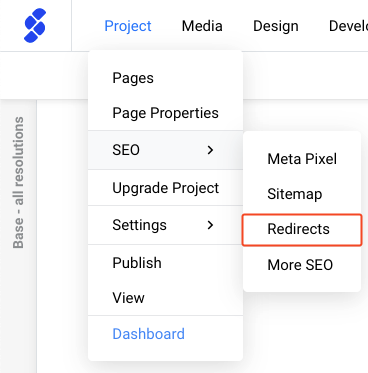
This will open an overview of the redirects.

The redirect module offers various types for you to choose from.
-
- 301
- Path to page
- Path to URL
- Url to page
- Url to Url
- 404
- 404 error page
- Other
- Www to non www
- non www to www
- Language redirect
- Webforward
- Webforward (full)
- Trailing Slash
- Regex (Regular Expression)
- 301
Note: if you have a multi-language website. You can add a Language Redirect.
First of all, we have to select a redirect type. For example, if we select Path to page, we have to fill in the path in the field: Redirect from (type in path). This type of redirect comes with additional fields like selecting the language (if you have a multi-language website) and selecting our Redirect to page from the dropdown.
After adding our redirect, you'll notice a red dot above the save icon. This indicates that there are some unsaved changes. Simply click on the save icon to save your redirect.

Caution:
Always look at the field placeholders to ensure you use the correct syntax.
