Adding structured data to a page in your project
Structured data helps search engines like Google understand what your page is about.
What is structured data?
Structured Data is a standardized format for providing information about a web page and its content. It provides search engines clues about its meaning, so search engines can better understand it. You can find more information about structure data here.
Example: By adding a data snippet on job posting page, you can tell search engines that it is a job posting, with a specific job type, industry, employment type, experience requirements, etc.
Example 2: By adding a data snippet to a recipe page, you can tell search engines that it is a recipe, with specific ingredients, cooking time, etc.
Install the structured data module to your project
add structured data to a specific page, you'll have to install the structured data module.
- Log in to your project and navigate to settings > upgrade center > SEO & analytics.
- Find the Structured Data module and click add to site
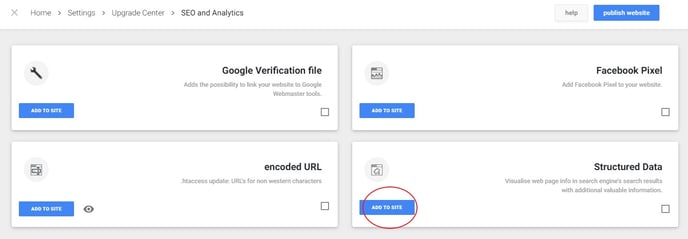
Adding structured data to a page
After you've installed the module from the upgrade center, you can add structured data snippets to each specific page or database entry.
- Go to a specific page and open the page properties window
- Scroll down to the advanced settings to find the structured data field.
- If you already have a structured data snippet, paste it in this field and click save.
- If you haven't, click + create structured data. A new window will open and you'll be redirected to a generator you can use to create a structured data snippet.
- Fill out the fields and copy the piece of code on the right side.
- Head back to the page properties window and paste the piece of code in the structured data field and click save.
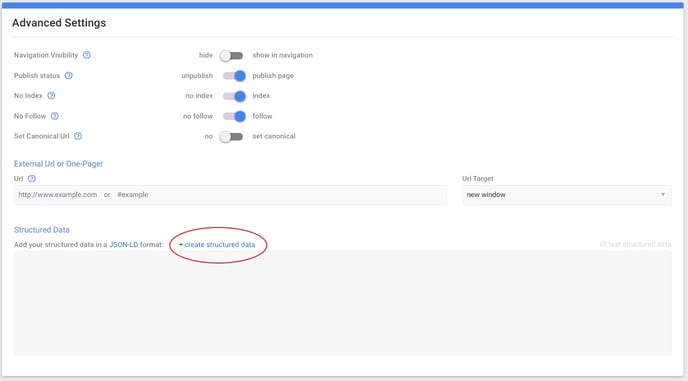
Test your structured data snippet
Google considers some values as required. A job posting for example, must have a "date posted" value. To test whether your snippet has all the required values filled, you can click the test structured data link.

A new tab will open and take you to Google's rich results test. Click test code to view the results.