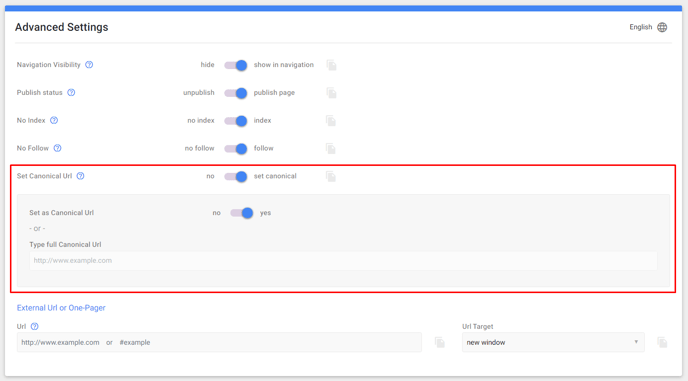Canonical URL
Define a canonical url for similar or duplicate pages
A canonical url defines the primary URL for a given page on your site when there are multiple versions. This way, search engines will know to index only the version you'd like your visitors to see.
When does a search engine sees duplicated content?
There are valid reasons why your site might have different URLs that point to the same page, or have duplicate or very similar pages at different URLs. Here are common examples:
- To enable dynamic URLs with parameters:
- https://www.mywebsite.com/articles
- https://www.mywebsite.com/articles?lid=123
- https://www.mywebsite.com/articles?UTM_campaign=fallCampaign
- same content for www/non-www http/https variants:
- http://mywebsite.com/articles
- https://mywebsite.com/articles
- https://www.mywebsite.com/articles
Adding a Canonical URL
- Go to your page's properties
- Scroll down to Advanced Settings
- Set Canonical Url to active
- Choose between this page or type in a custom url