- Knowledge Base
- Project
- Upgrade Project
Upgrade Center Overview
To access the Upgrade Project overview, simply click on Project and then select Upgrade Project.
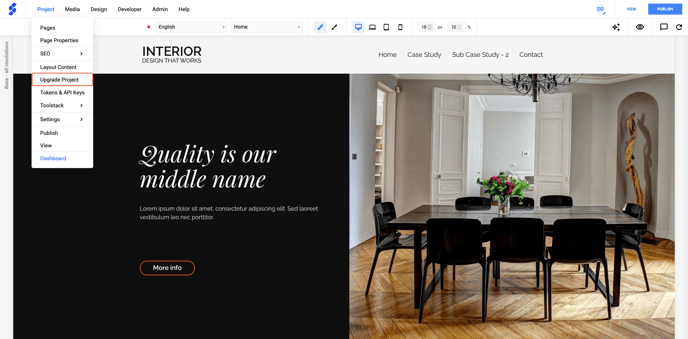 In this overview, you'll see an overview for various options;
In this overview, you'll see an overview for various options;
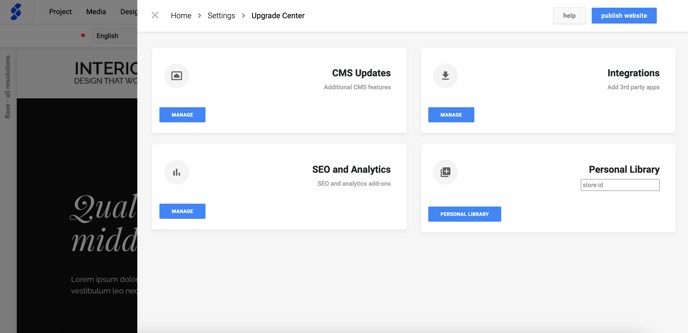
- CMS Updates
- Integrations
- SEO and Analytics
- Personal Library
CMS Updates
There are multiple features that can be included in a project to enhance user experience and improve productivity. Discover the available options in the next article to learn more.
Integrations
SiteManager allows other modules to be embedded into your website.
SEO & Analytics
Install and use several modules to improve your website SEO score.
