- Knowledge Base
- Project
- General
API Keys & Tokens
Tokens (or API keys) are data that can be used on multiple places in your website project. An example would be your address or the price for the book you are selling.
The API Keys and Tokens will be available once you install a component which requires one or both. (e.g. Google Maps)
Step 1: Open API Keys & Tokens
In the top navigation, find the Project button and select Tokens & API Keys

Step 2: Make changes
Select the API keys or Token you want to edit. In this example we are going to change the Address token.

Step 3: Save
Input the new value for your token and click save.

Step 4: Publish
Publish your website (all pages if token is used in content pages).
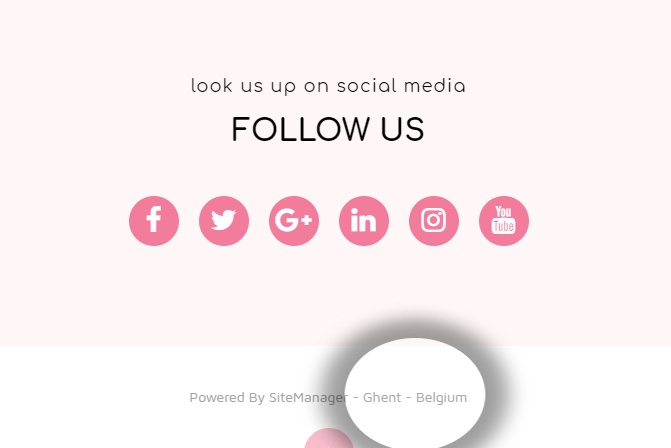
This is an example of an address token added to the bottom of a page. This address is also used in the contact page of the website.
