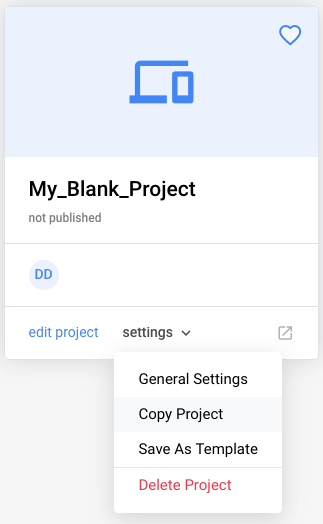Starting a new project
When you build a SiteManager website you have 3 options to choose from how you start.
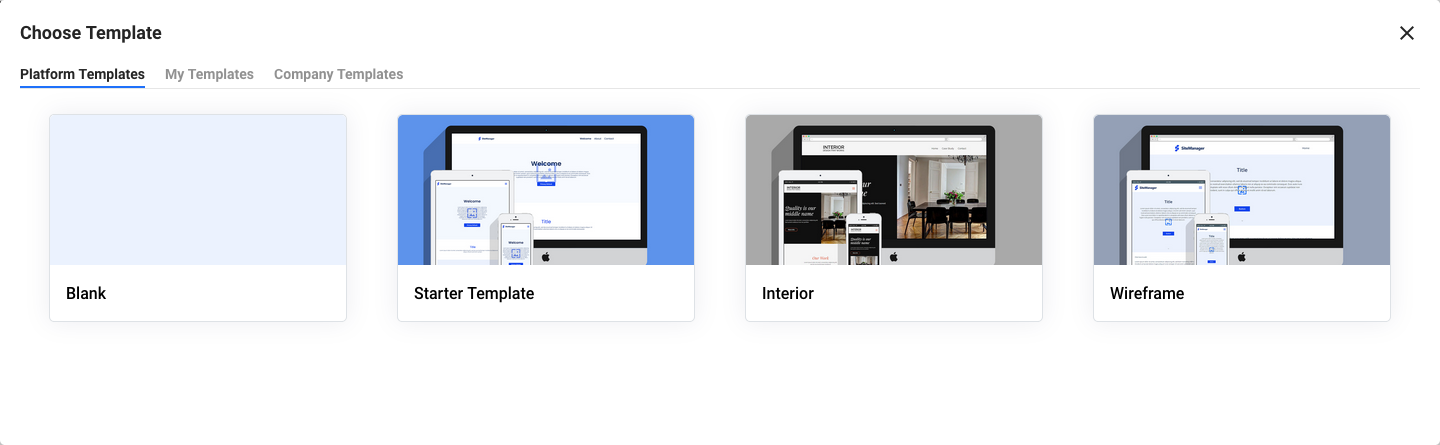
1. Start from scratch
You can create a website from the ground up. Login to your dashboard and click Create Project.
You can then pick if you want to start from a blank template, or use a starter template.
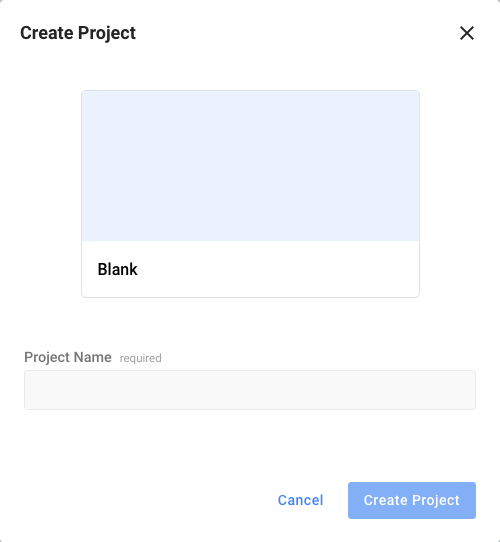
Pick a name for your project. The project name has to be unique (max 30 chars) and can only contain letters, numbers and the underscore character.
This is not your domain name! A domain name will be added when the websites goes live on the internet.
Once your project has been created, you will automatically be redirected to the settings page. From there, simply click on the "Edit Project" button to begin editing your brand new project!
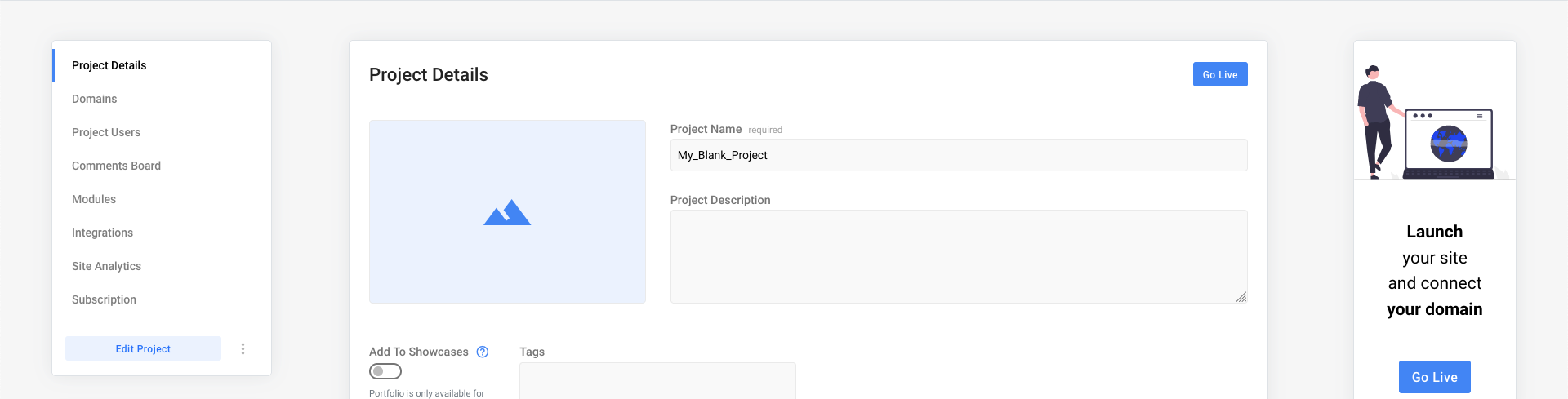
2. Start from a copy
If you already have a project that you want to use as a starting point for a new one, you can easily do so by making a copy of your project! Simply go to the Settings menu and select Copy Project. Then, all you have to do is enter a name for your new project and it will be copied!