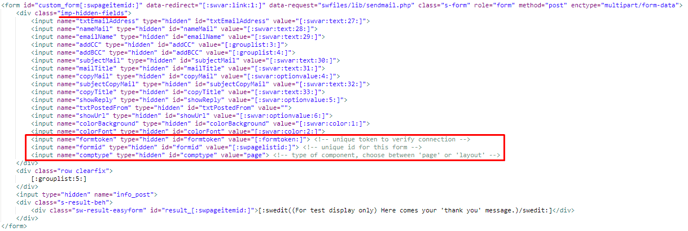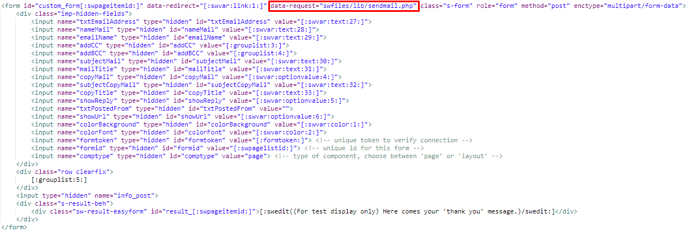- Knowledge Base
- Code
- Project Setup
Update Form Builder
Change your Form Builder to the latest version which includes more secure code to prevent spam
1. Add extra html inputs
Add following code inside the .imp-hidden-fields element:
<input name="formtoken" type="hidden" id="formtoken" value="[:formtoken:]"> <!-- unique token to verify connection -->
<input name="formid" type="hidden" id="formid" value="[:swpagelistid:]"> <!-- unique id of this form -->
<input name="comptype" type="hidden" id="comptype" value="page"> <!-- type of component, choose between 'page' or 'layout' -->
❕❕ Place the code correctly under imp-hidden-fields element, otherwise it won't work.
2. Add data attribute to form
If you've followed step 1 correctly, you are in the right place to find the next rule of code.
Add data attribute data-request="swfiles/lib/sendmail.php" to your <form> element.
data-request="swfiles/lib/sendmail.php"
3. Change source of Ajax request
If you've followed step 1 correctly, you are in the right place to find the next rule of code.
Scroll down untill you find the next lines of codes as seen in this example:
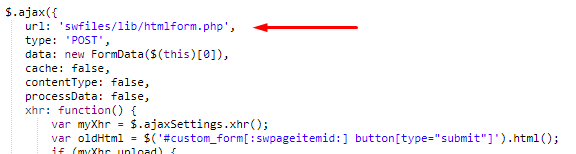
Change following code (old)
url: 'swfiles/lib/htmlform.php'
to (new)
url: document.querySelector('#custom_form[:swpageitemid:]').dataset.request
4. Save your code & publish project
After you've changed your code, don't forget to save component and publish your project to see the changes.
👉 Test if everthing works fine by sending a mail with your custom Form Builder.