- Knowledge Base
- SEO
- Basics
Open Graph
When you share pages on social media like facebook and twitter a card will be shown. The values of this card (title, description, picture) can be set by Open Graph properties.
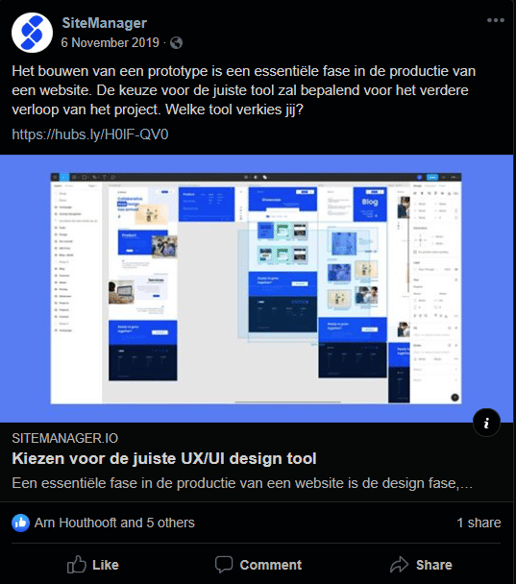
Install
Go to the Upgrade Center and click view upgrades on the SEO and Analytics section.
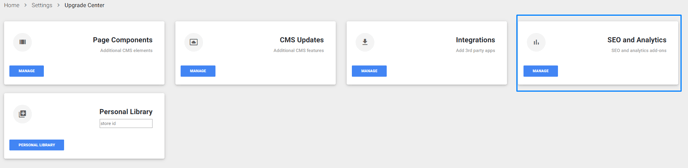
Search for Open Graph and click add to site.
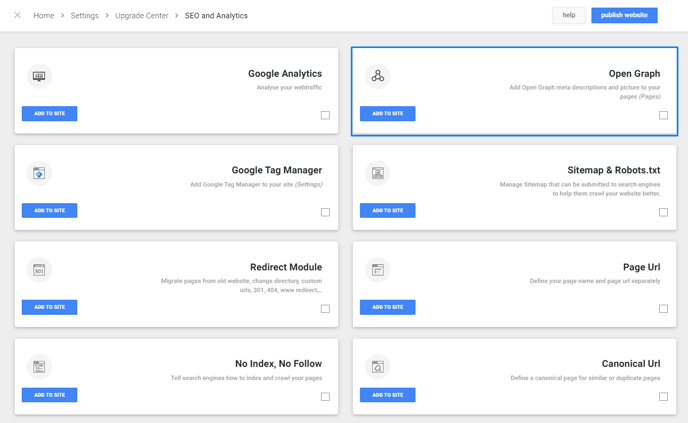
Page Management
Go to Page Management via the left sidebar and click the page settings of the page you want to add/change the open graph properties.
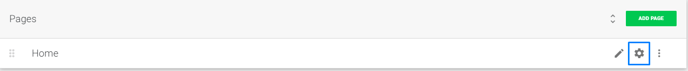
When you add/edit pages you will be able to add the open graph social media sharing properties.
The properties are: title, description, link and image. The link property is completely optional and should only be used if you have a specific reason for it.
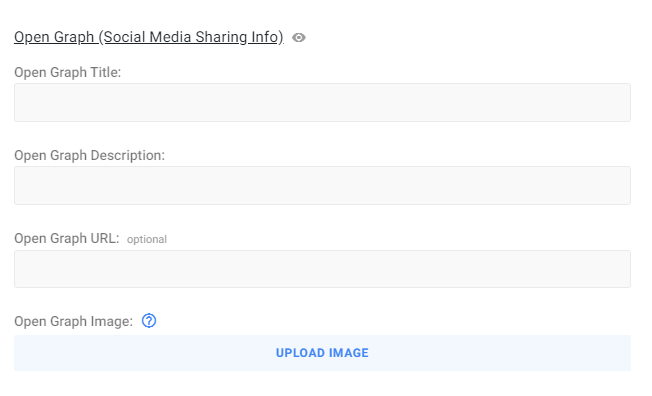
Click upload image to upload your open graph image.
Facebook recommends to use 1200x630 pixels. However other platforms like reddit and twitter like square pictures. A good compromise might be te upload 1200x1200 pictures.
Do not forget to publish the page when you have changed your open graph properties.
