In this article you'll learn what cookies SiteManager projects use and how the Cookie Settings handles user consent of tracking scripts.
As cookies on itself are text-based files that are stored locally on your device, they have no means to send data.
That's why it's important to manage the actual scripts on your website that tracking services use to handle the data stored in those cookies.
In this article
- Blocking tracking scripts
- Asking for consent
- Next visit and/or page changes
- Other SiteManager cookies
1. Blocking tracking scripts
To ensure no tracking whatsoever occurs when a user visits your website, all scripts added to the Cookie Settings module will initially be blocked.
2. Asking for consent
When the Cookie Settings module and Consent Modal are installed and properly configured in your SiteManager project, the next time a user visits the website a pop-up will be activated asking the user to chose which cookie groups/types he or she wishes to enable.
Only after the user finishes configuring their preferences and clicking the accept button, the scripts corresponding to the enabled cookie groups/types will dynamically be added to the current page.
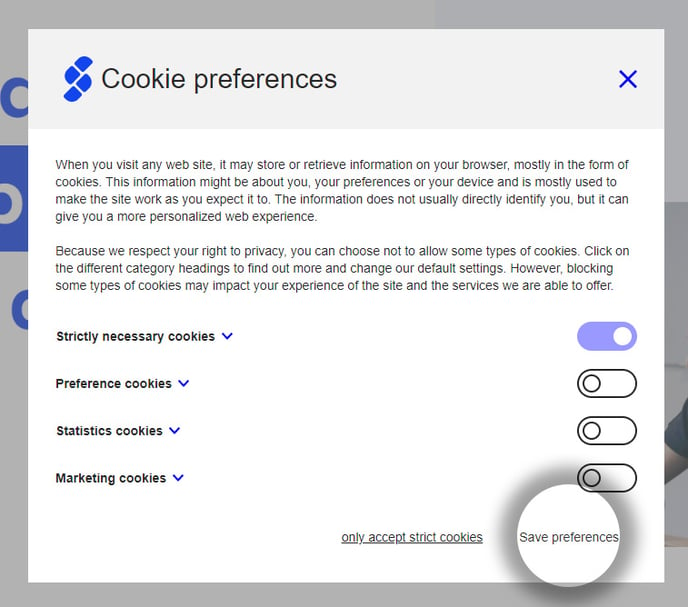
3. Next visit and/or page changes
To improve the User Experience, the next time the user visits your website or changes pages, the pop-up will not be activated. This is done by creating and storing SiteManager cookies when a user saves their preferences. These cookies hold no personal data and are classified as 'Strictly Necessary Cookies'.
All scripts corresponding to the enabled cookie groups/types will now be added to the static content files. This removes the need for dynamic script loading and improves performance.
4. Other SiteManager cookies.
When creating a website with the SiteManager platform, certain cookies are needed to ensure that some features work as intended.
These cookies are known as 'Session Cookies' which, as is the case with the privacy setting cookies explained above, hold no personal data and are therefor also classified as 'Strictly Necessary Cookies.'
Notice: Session cookies wil always be automatically removed when the user closes their browser.
