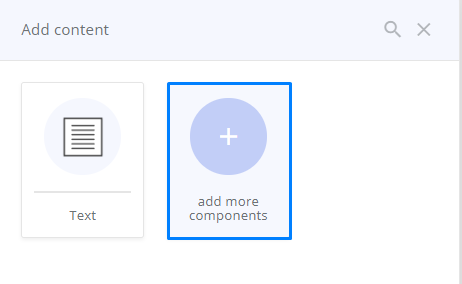- Knowledge Base
- Content
- Content Management
Adding elements to a page
Every account has a component list. These components are building blocks that are used to visualize content and tell the digital story in a fun way. Some components are available for everybody, others are custom made.
In every account a blue plus icon is shown with a button Add Element. When you click it, the list will open.
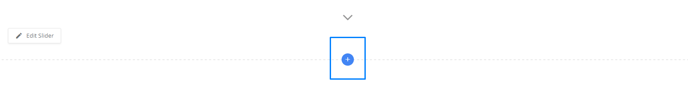
The component will open automatically, you will now have the possibility to add the content.
Selecting the add more components button will take you to our store where you can select pre-made components in all kinds of shapes and forms.