- Knowledge Base
- Content
- Content Management
Advanced options for page components
In SiteManager, the settings of a page element can be set individually by clicking the gear icon when hovering a specific page element.
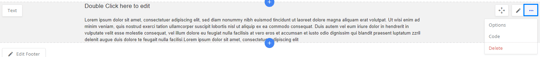
Every element has it's own settings (as shown below):
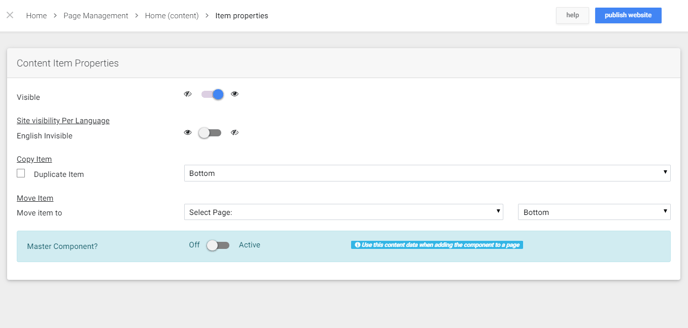
- The visible button allows the user to show or to hide the entire element.
ATTENTION: Underneath the language the word Invisible is being displayed (works the other way around):
- ON => invisible
- OFF => visible
Example: element has to be hidden in every situation
- Visibility=> OFF
- Dutch Invisible => ON
- English invisible=> ON - Copy item to make an exact duplicate of it. It is copied at the bottom of the page you're working on.
- Move item to move the element to another page.
TOOL TIP: copying and moving items might save time when they have to be implemented on multiple pages.
