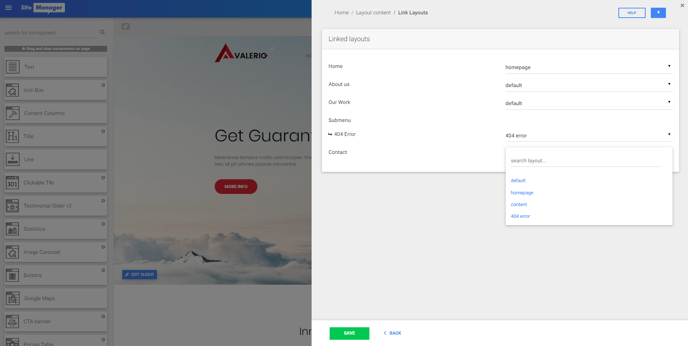- Knowledge Base
- Content
- Content Management
Changing page layouts
Every page is built according to a particular layout. (i.e. layout with or without slider, sidebar layout, navigation variation layouts, detail page layouts, ...)
How are layouts being linked to a page in your project?
The CMS system always provides an icon for page layouts. This is displayed in the left sidebar under 'Change Page Layout'.
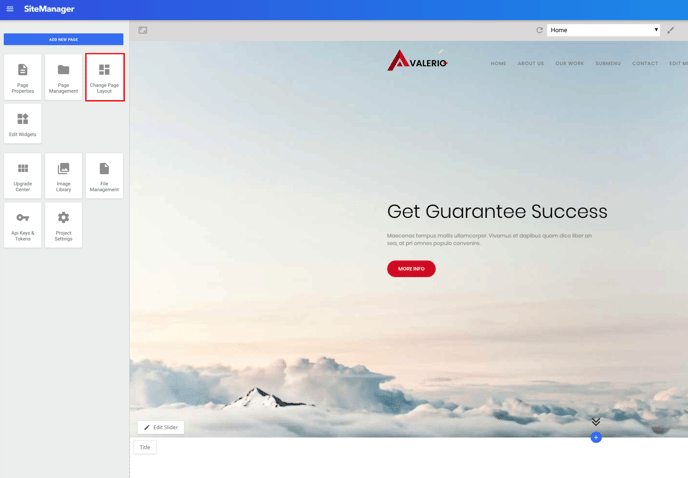
After clicking this button, a vertical view of all the pages in the account will be shown. Next to every page the layout can be changed.