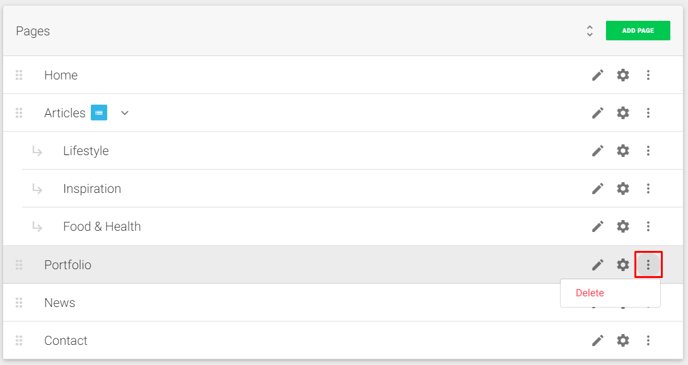- Knowledge Base
- Content
- Page Management
Add & Delete Pages
Adding new pages and deleting existing pages
- Adding a new page can done by clicking the Green Button (Add Page).
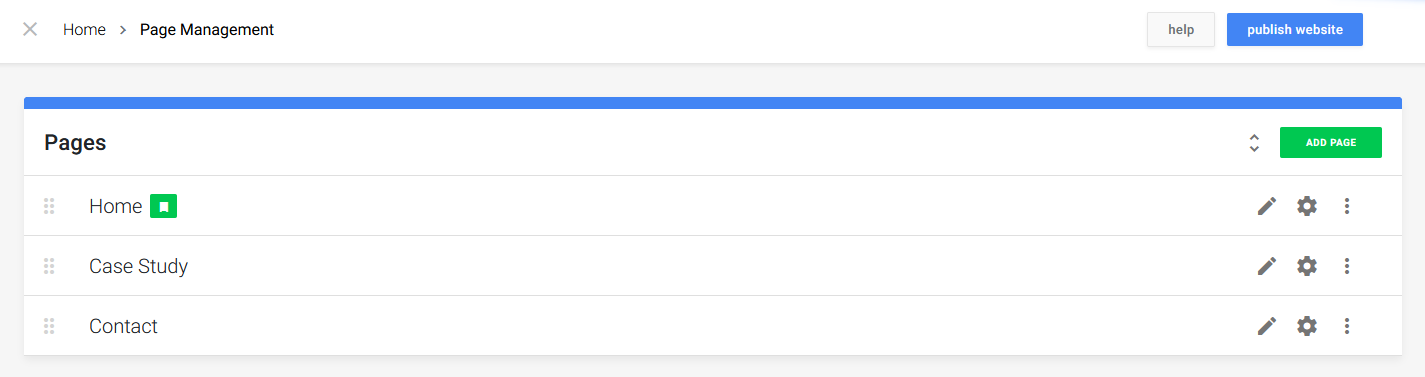
This will be open a panel to add some basic details such as; page name & url. You also add the SEO details, but these are optional and can be added later.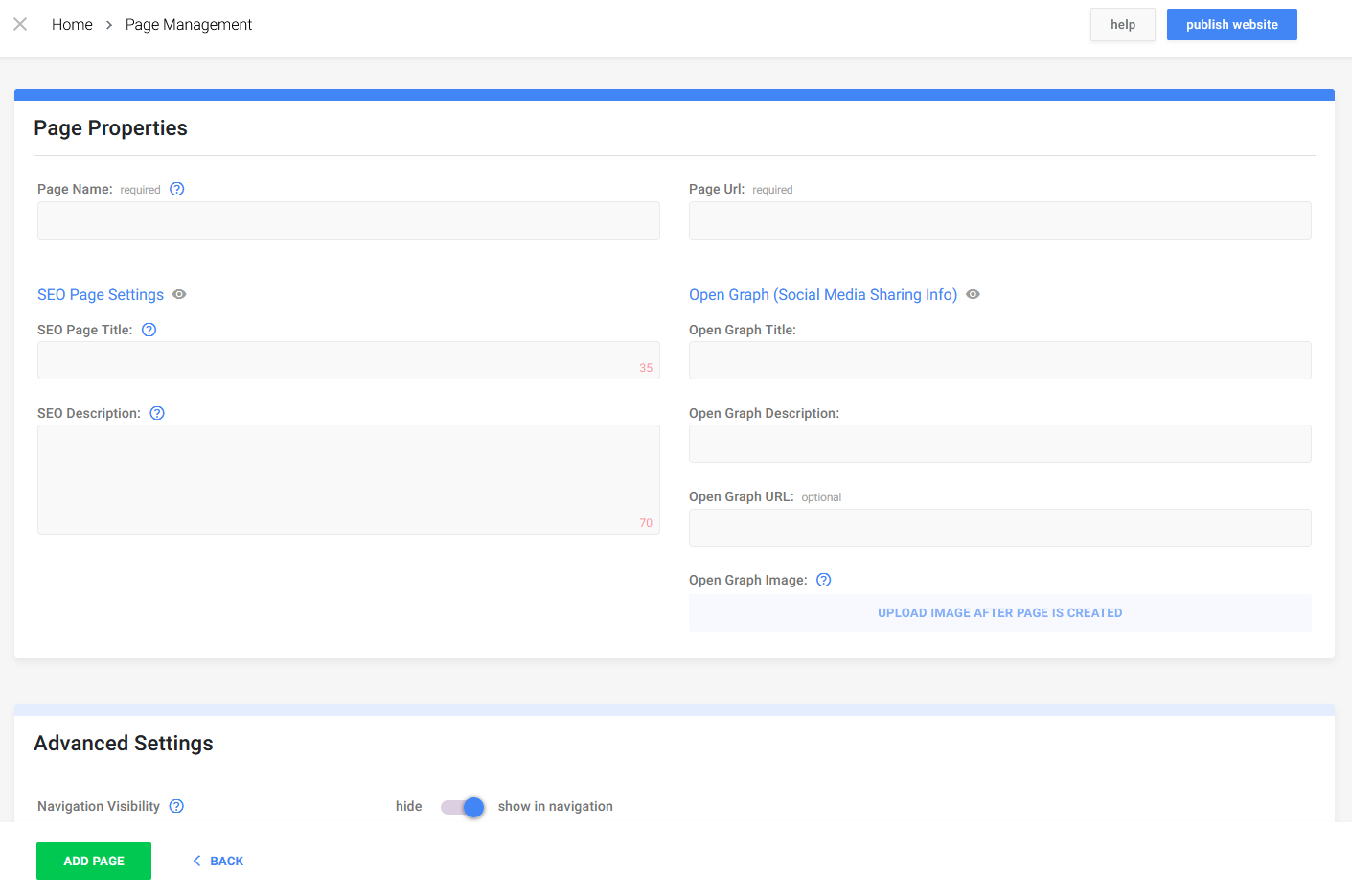
- When a page is no longer needed, it can be deleted using the Options Icon on the right hand side of the page. Select "Delete Page" and confirm your action.