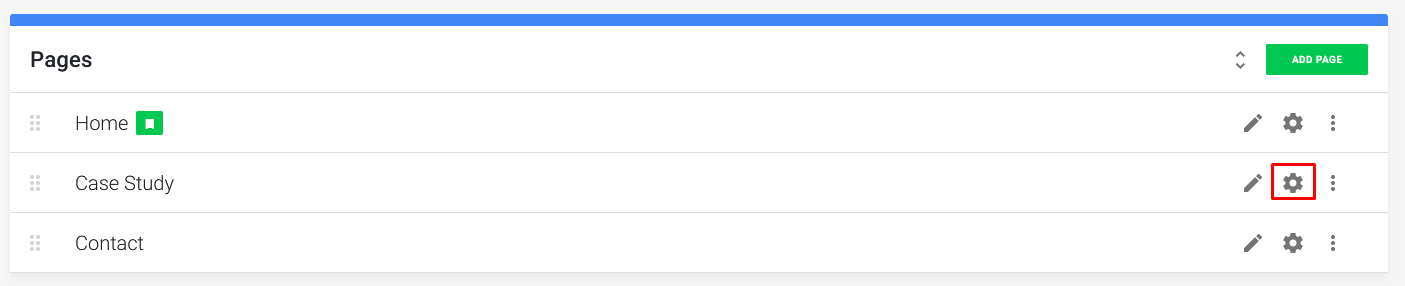- Knowledge Base
- Content
- Page Management
Edit & Manage Pages
In Page Management you can edit the page using the Pencil Icon. Clicking on this icon will open the page so you can edit the content right away.
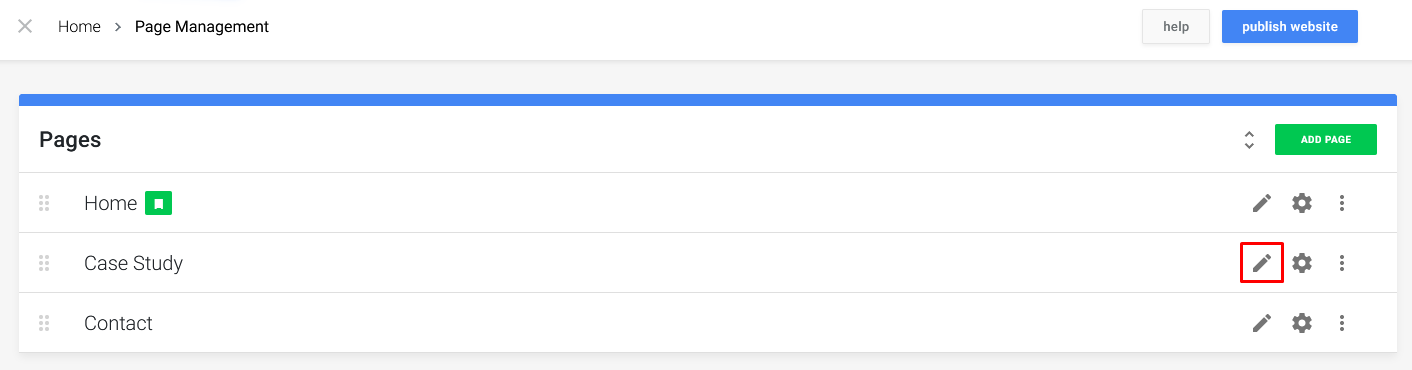
If you want to change the visibility, unpublish the page, ... that can be done in the Page Settings which can be accessed by clicking the Settings Icon.