- Knowledge Base
- Account
- My Company
Add Team Members to your Company
Easily manage your Company Team Members and set the right permissions for them.
If you want to be able to add team members you need to activate your company.
Click Team Members in the Company menu

The Add Member button allows you to see how many members can be added to your team. When adding a new Team Member you have different access options on dashboard and project level. First fill in the required fields.

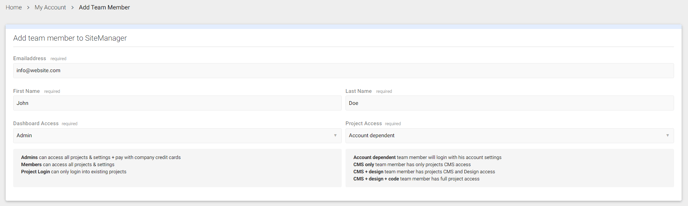
Dashboard Access:
- Admin: Can access all Projects & Settings. They are also able to pay with company credit cards
- Members: Can access all projects and their settings in dashboard.
- Project Login: Can only log into projects
Project Access:
- Account dependent: Team member will login with their account settings.
- CMS: Team member has only projects CMS access.
- CMS + design: Team member has projects CMS and Design access.
- CMS + design + developer: Team member has full project access.
Once you added the user they will receive a notification on their dashboard and an email they got access to a Company.
It's possible for an user to be added in multiple companies, this gives the user permissions to access all projects of a company based on the access settings. Don't confuse this with Project User Management where you only add people to 1 project.
