- Knowledge Base
- API Call
- Configuration
API CALL: Shortcode
Add a shortcode variable for an API CALL function in the code editor.
When you create a default API CALL using the management tool you will also have a shortcode variable for this CALL.
https://support.sitemanager.io/en/manage-api-calls
This variable can be used in the code editor for page components, layout components and database components.
1. CMS Code Variables
To access this short code you need to open the CMS code variables in any code block.
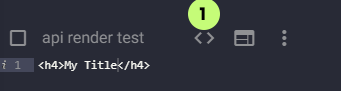
(1) CMS Code Button
To learn more about the SiteManager code editor click here:
https://support.sitemanager.io/en/code-editor-page-components
2. API CALL Shortcode
After clicking the CMS Code Variables a right panel will open.
Click on API CALL shortcode to see all available API Calls.
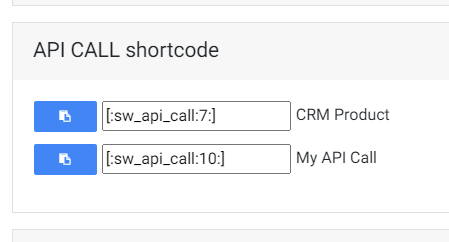
Click the blue-button next to a shortcode and paste the code
inside the code block:
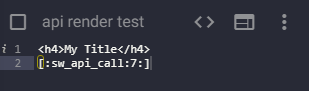
When you edit the API CALL in the management section. The changes will automatically be applied to the shortcode.
A shortcode can be very handy when you have the same API CALL on different places in your project
