Edit a Page Component
You can edit all HTML inside the code editor and create your own HTML with CMS functionalities
Every page components code is available for you to edit. You can also create a new component as described here: https://support.sitemanager.io/en/create-a-new-page-component
To edit a page component do the following:
Inside the CMS hover over your component.
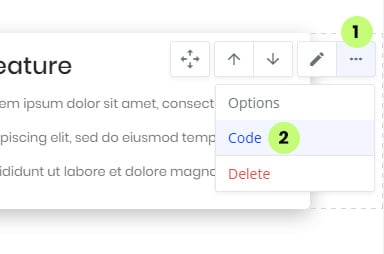
Click the options menu (1)
Click Code (2)
If your component is not used in the CMS you can also edit it via the app menu.
Click Code Application
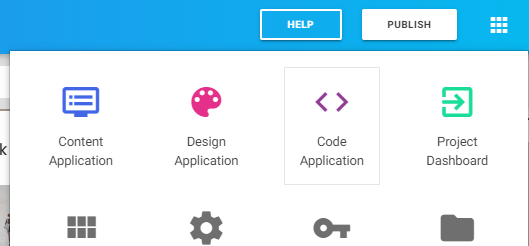
Click Edit Components (Page Components)
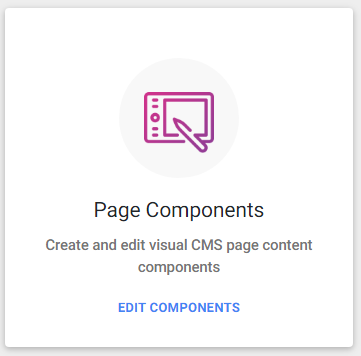
Click the code button (1)
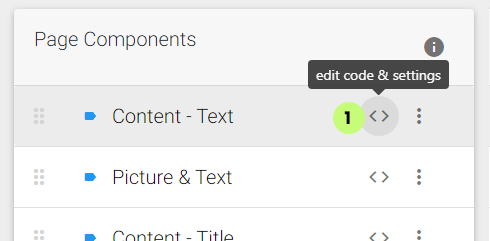
The code editor will now open