- Knowledge Base
- Dashboard
- Go Live
Install a SSL certificate on your domain
Check your DNS settings:
- CNAME www to dns.sitemn.gr
- A-Record *(root) to 185.86.17.50
To learn more about DNS, you can refer to the following article.
Settings page
- Go to the settings page of your project
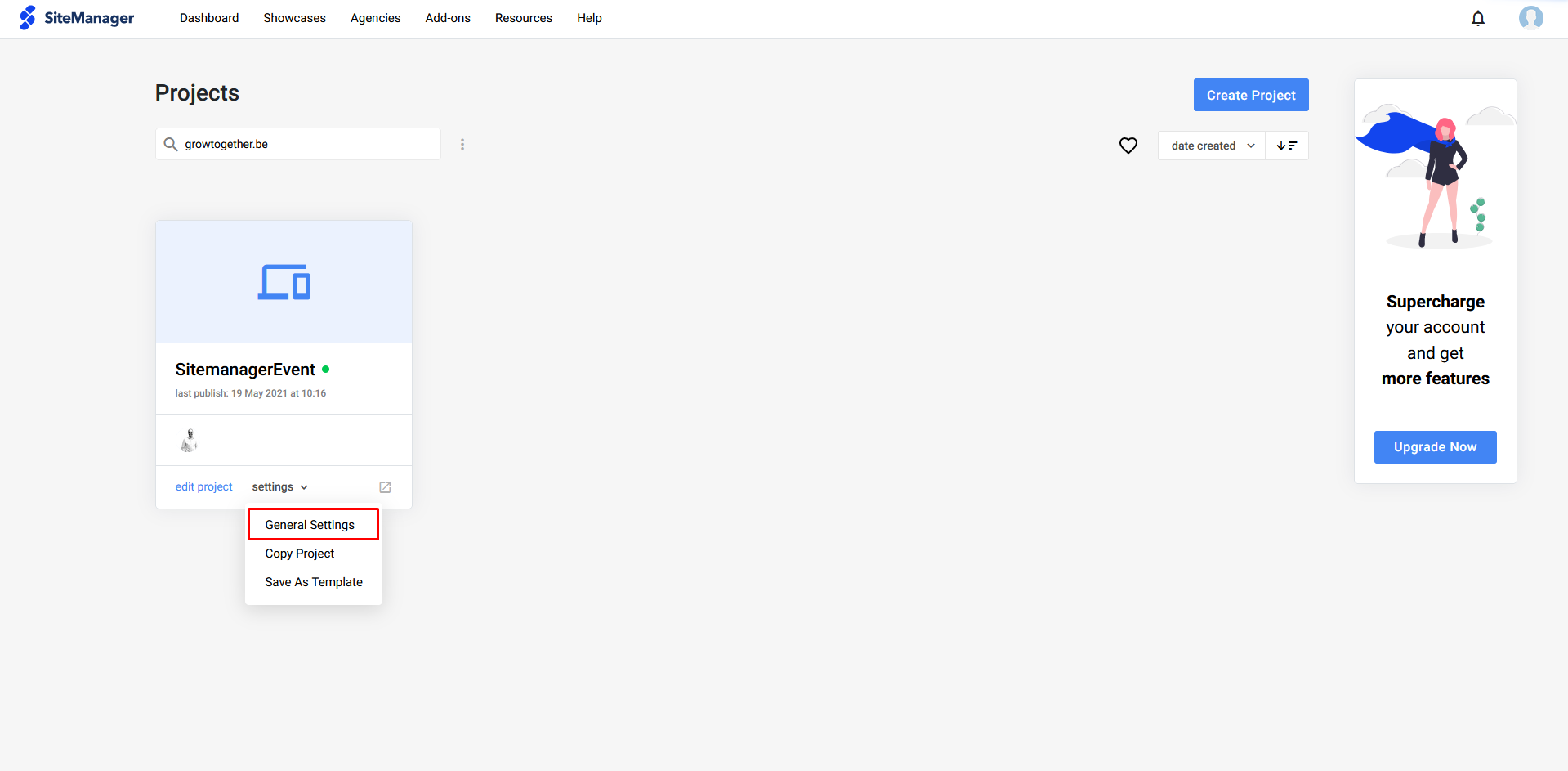
When we open the General Settings of the project, we can navigate to the Domains tab. We can then access the Request SSL option by clicking on the three dots.
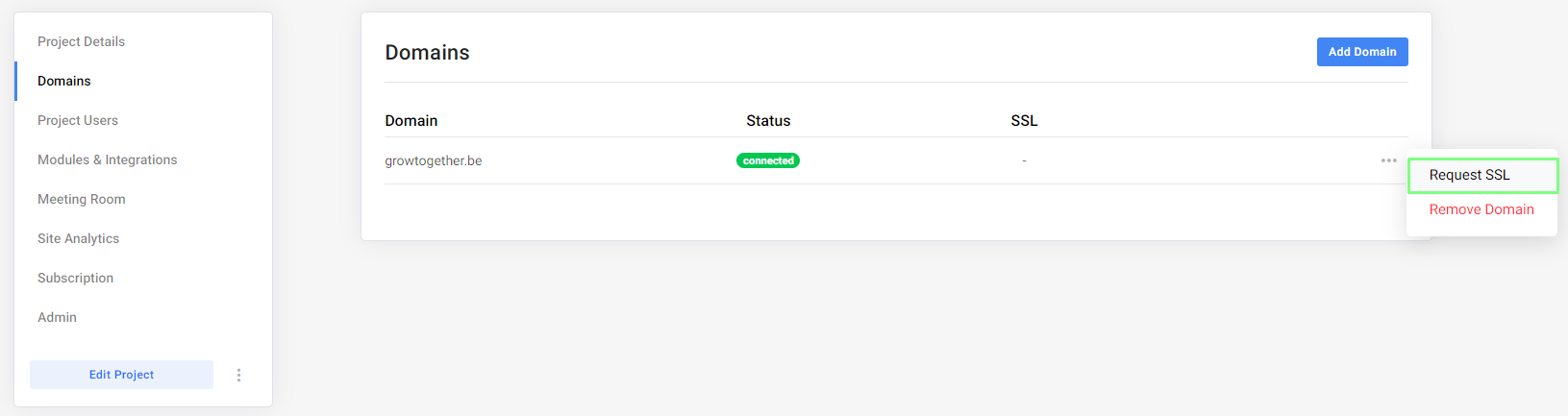
Once you have checked the "I agree" checkbox, go ahead and click on the "Request SSL" button to proceed with the installation of the SSL on your project.
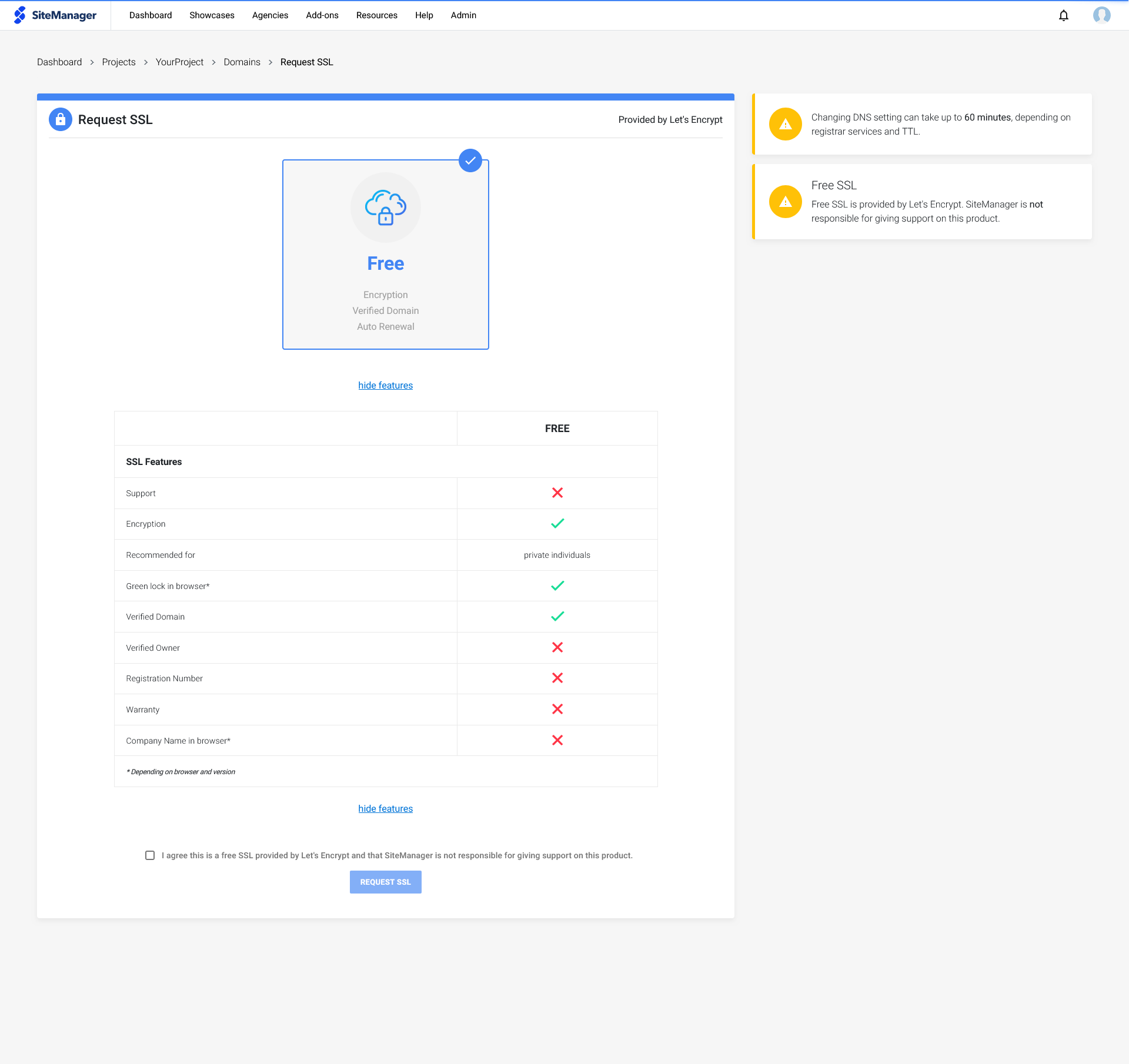
If the SSL request fails or shows an error, you can find more information on specific errors in this article.
If you want to add an SSL to a subdomain, you have to configure your DNS. You can find more information about subdomains in following article
