How to add the Language Manager Module
If you want to display your web project in multiple languages, install the premium Language Manager Module after the setup of your project and before you start adding any content to your website.
Install the Language Manager Module
- Go to General Project Settings > Modules.
- Install the Language Manager Module.
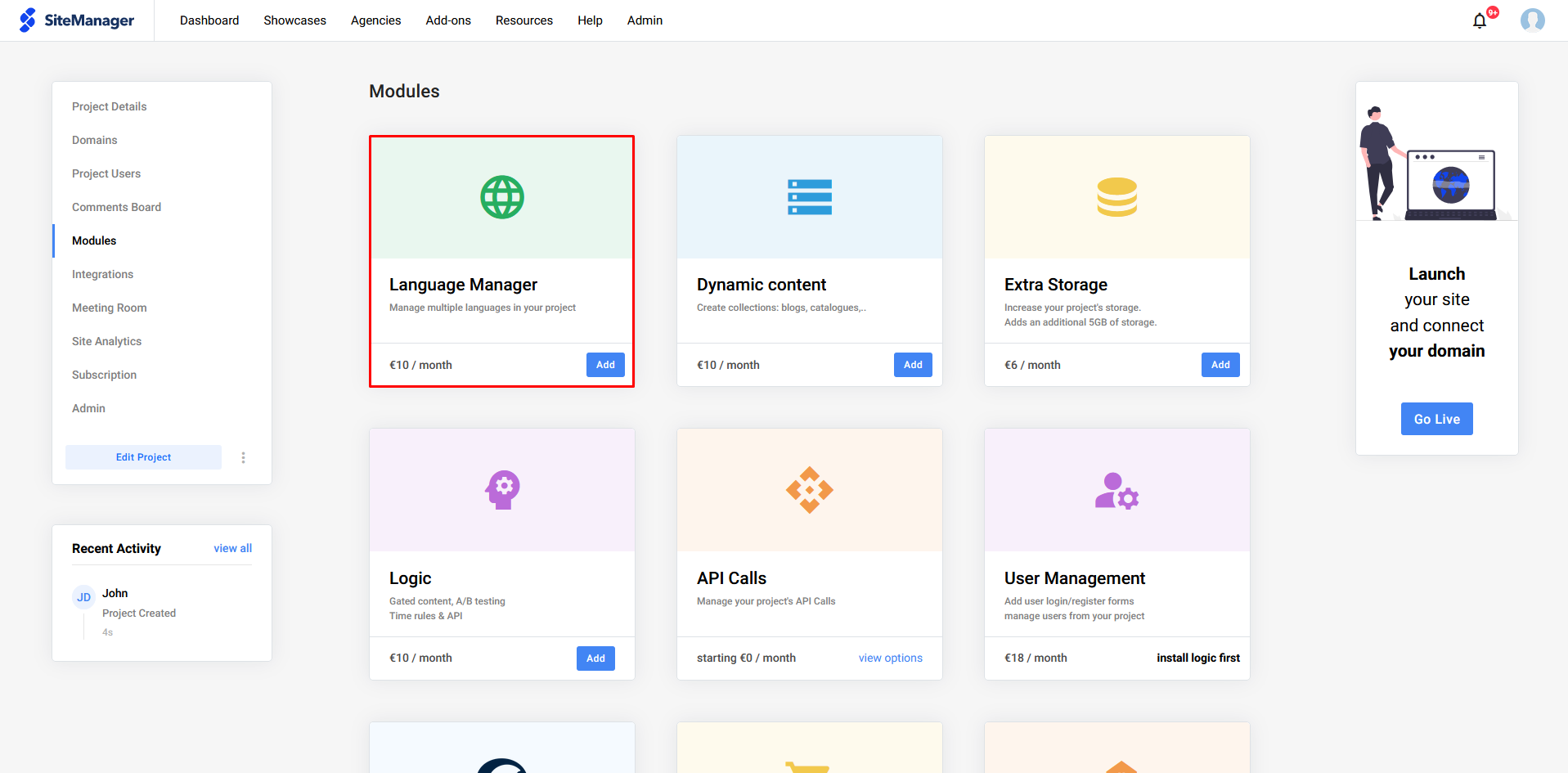
Tip: We advise that you install the Language Manager Module before you start adding any content to your web project.
If you want to add, edit or adjust language settings, have a look at this article.
If you want to configure the language switcher on your website, visit this article.