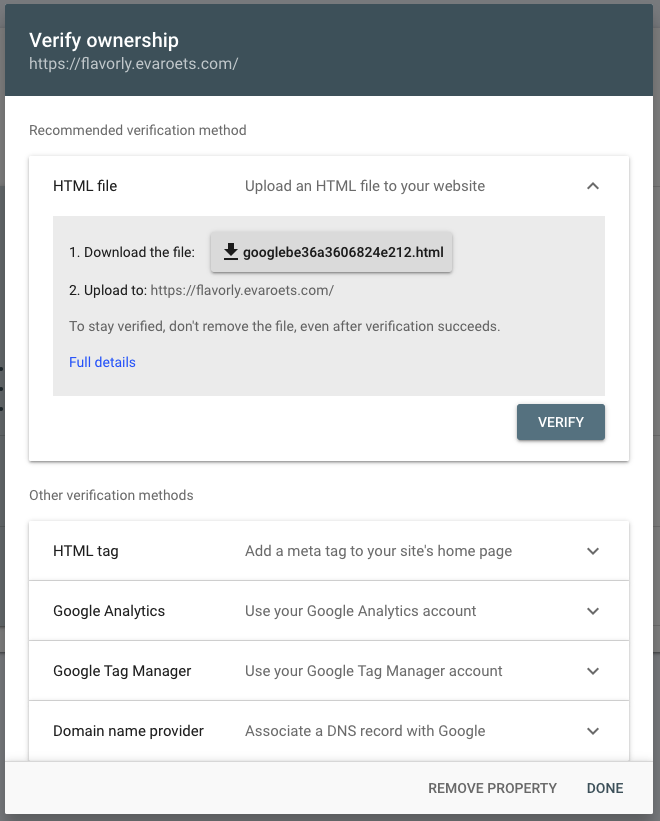- Knowledge Base
- SEO
- Advanced
How to set up a Google Search Console account
Note:
It is best to use the same google account you used to set up Google Analytics and Google Tag Manager.
Step 1: Create an account
- Navigate to Google Search Console.
- Login with your business' Google account.
- Add a property type via your domain or via your URL prefix.
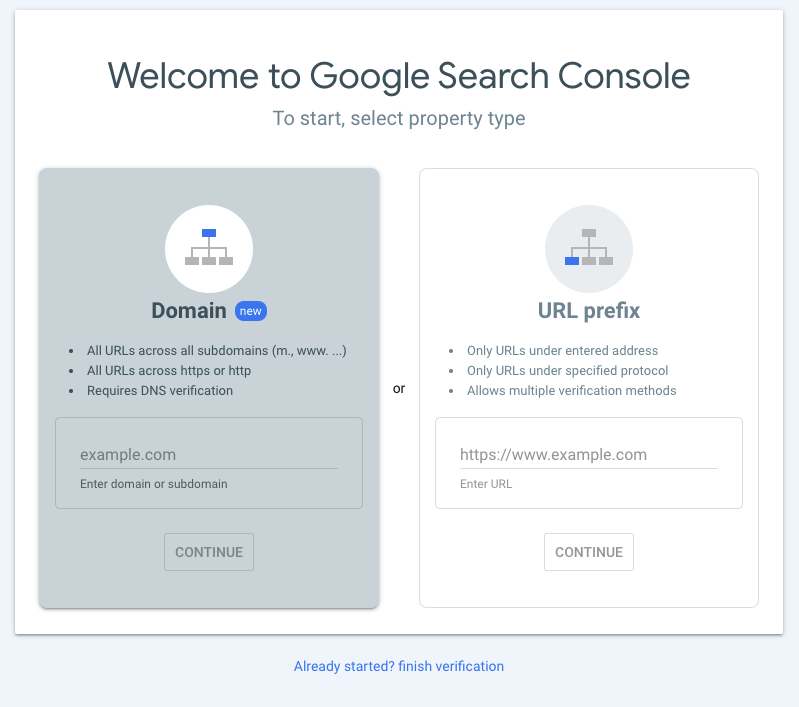
Domain
If you choose the Domain option to set up your Search Console, you are setting up your account as a domain-level property.
This property includes all subdomains and protocol prefixes associated with your domain. As such, this option connects Google Search Console to every aspect of your site.
URL prefix
If you select the URL prefix option to set up your Search Console, you are setting up your account as a URL-prefix property.
This property includes only one URL prefix for your site. In other words, Google Search Console will only be connected to one version of your site – not to all protocols/subdomains – and so it may provide less accurate data.
Step 2 : Verify your website ownership
- Verify your domain ownership (depending on which option you chose in step 1)
via domain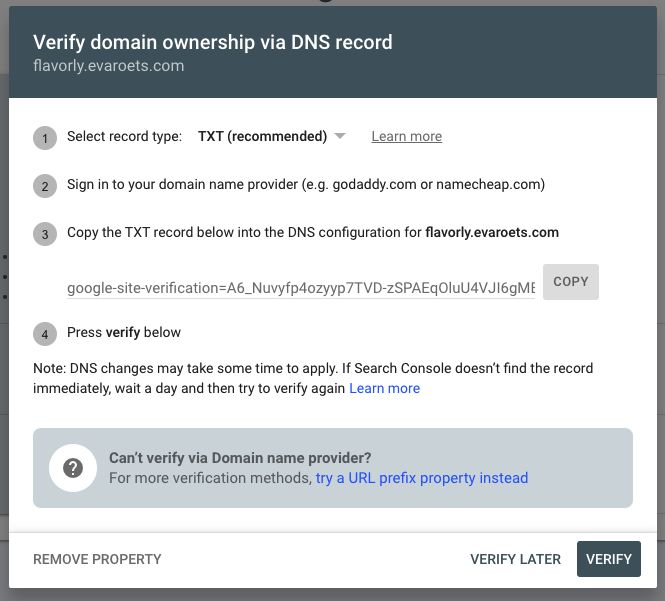
via URL-prefix