- Knowledge Base
- Account
- Account Settings
Account Settings
Accessing your account settings
Navigate to the SiteManager Dashboard and go to your profile picture, this can be found in the top right corner (see image). Here, click on "Account Settings".
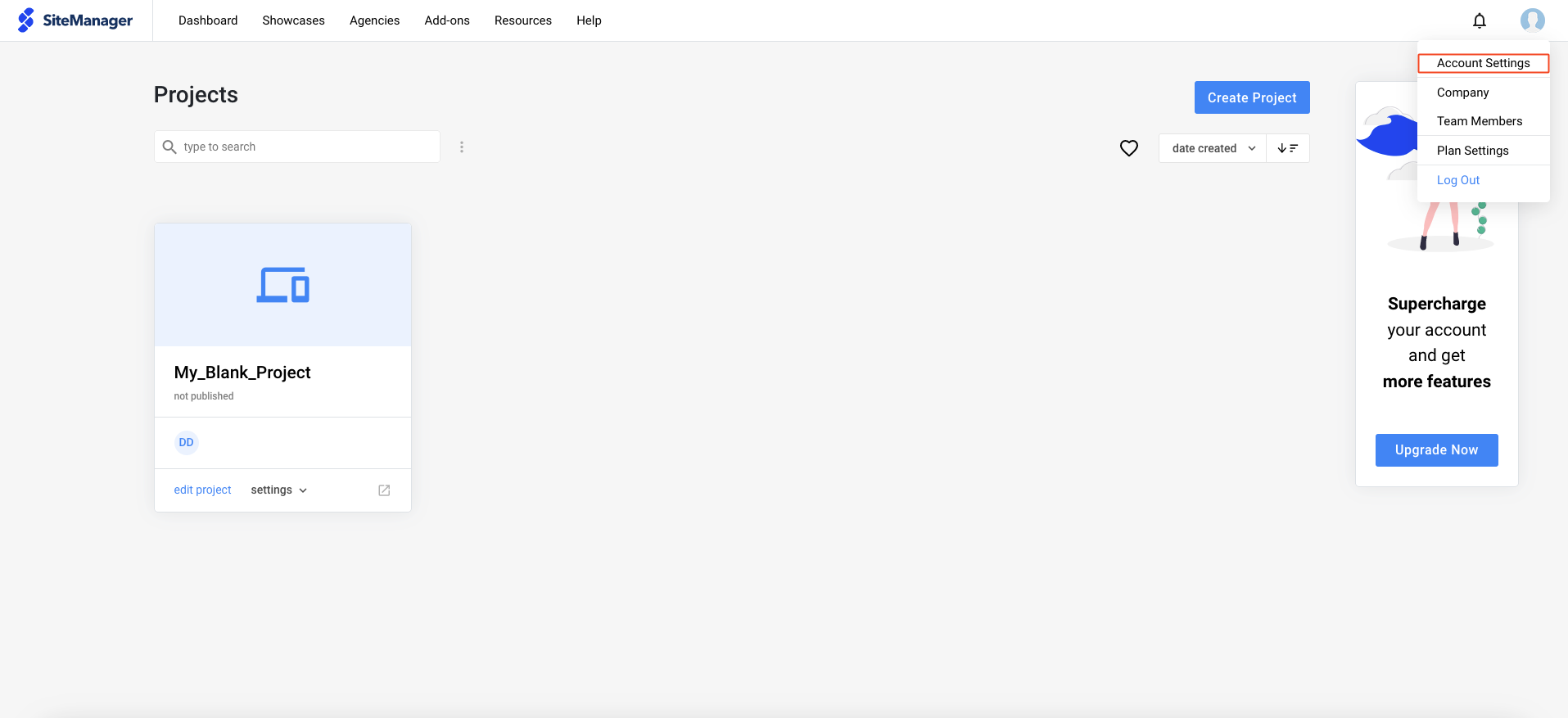
Account section
General
In the General tab, you have the ability to easily update and manage your personal information and preferences
Login & Security
In the Login & Security tab, you can activate Two-Factor Authentication. When enabled, you can see a list of every device as well as generating a new set of backup codes.
Companies
In the Companies tab, you can see a list of each company you're a member of (excluding your own company).
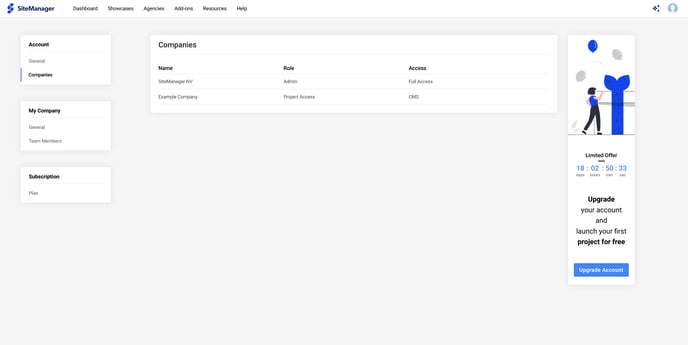
My Company
In the My Company section, you can update your company information,
manage your team members and enable single sign-on.
Subscription
In the Subscription section, you can update your billing information, view your subscriptions, and access your billing history.


